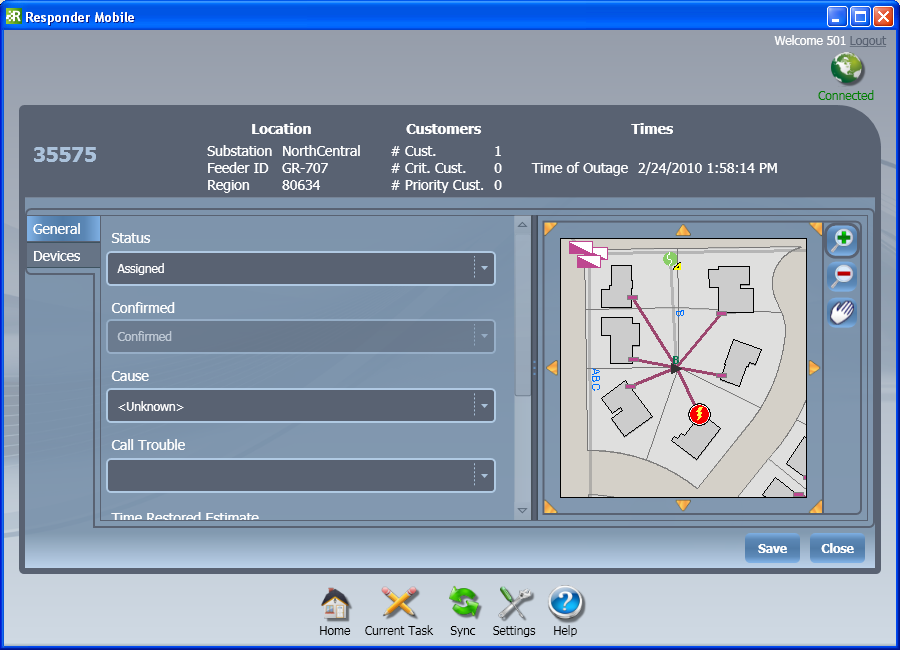| Responder Mobile Overview > Current Task |
![]() The Current Task pane displays the details of an incident and allows you to edit data about the incident devices and hazards as well as add devices and hazards to the incident.
The Current Task pane displays the details of an incident and allows you to edit data about the incident devices and hazards as well as add devices and hazards to the incident.
The top section displays uneditable information about the device such as the feeder ID, region, number of customers affected, and time of outage. The General tab displays editable information about the incident. Scroll down to view all of the incident fields. The Devices tab shows the devices and hazards associated with the currently opened incident. You can edit the existing devices and hazards or add new ones to the incident.
 |
If multiple crews are assigned to the same incident, they cannot make updates simultaneously. The changes saved by the first crew are the only changes to be saved. For example, Crew B must wait until Crew A has finished making updates. If they don't, Crew B's changes will not be saved. |
General Tab: