

| Responder Overview > Switching and Restoration Orders > Sample Work Flow |
Version: 10.1 |
This page walks through a couple sample work flows for a switching order and a restoration order.
While performing field inspections, Jennifer recognizes that two transformers are severely dilapidated and must be replaced. She logs into the Responder web browser and creates a switching order request to note this need.
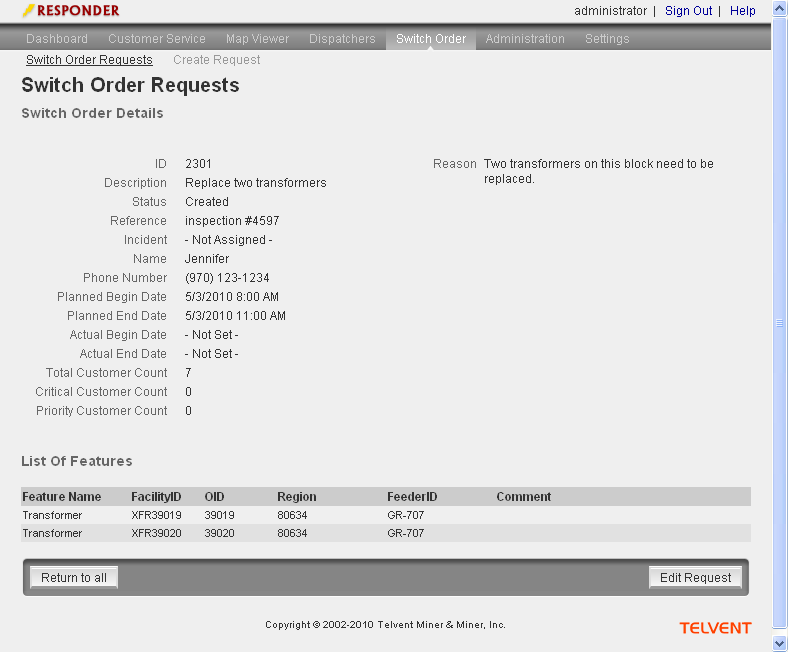
Back in the office, Switching Order Editor Brant sees the switching order request and creates a switching order in Responder Explorer. Immediately he assigns the switch order request to the new switch order. He then traces upstream from the two transformers and determines the fuse that must be operated to make it safe for the crew to replace the transformers. He adds operations to the switching order.
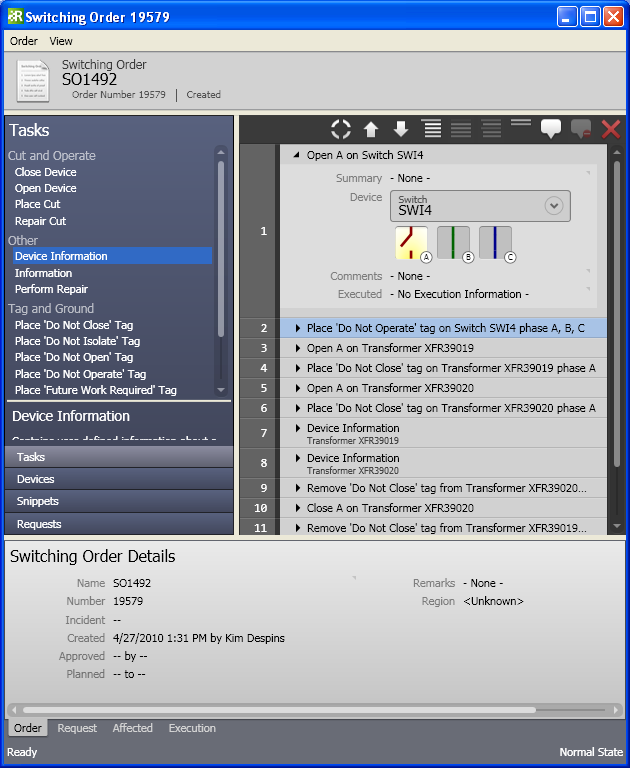
Once he's finished creating the switching order, Brant uses the View on Map tool. This displays data about the switch order in ArcMap. After he's verified that the switch order is accurate, he uses the Clear Map tool to clean up the map display. Both View on Map and Clear Map are available in the Switching Order Editor's View menu.
Some utilities may choose to use the approval process. In this example, Brant doesn't require approval for his switch order. So, next he uses the Schedule Order tool to identify and date and time for the work to be done. With his work complete, Brant heads off for a sunny, relaxing vacation on the beach.
Dispatcher Hooper notices the switching order on the Scheduled Switching Orders tab in Responder. He opens the switching order, views Brant's pristine work and assigns the switching order to a new incident. With an incident created and the switching order assigned, Hooper dispatches a crew to take care of the work.
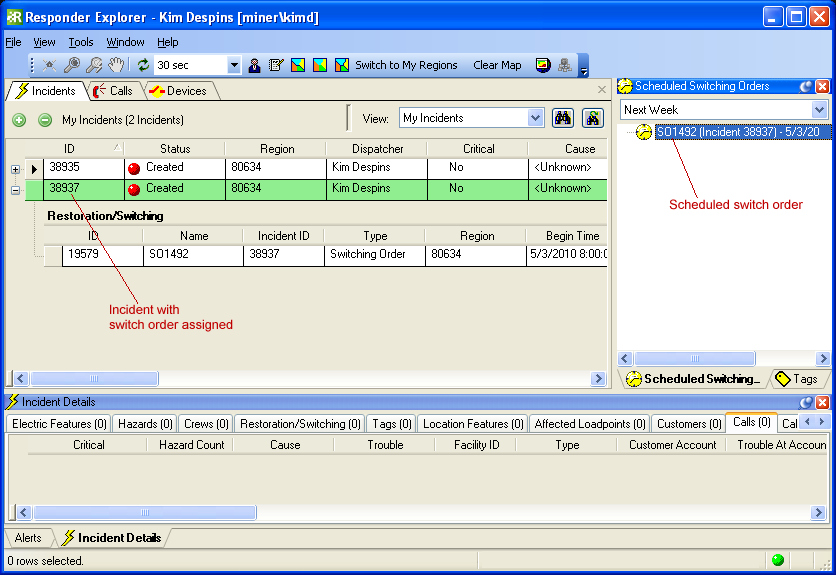
When the crew returns to the office, Jennifer (the crew foreman), executes the switching order operations to show the work has been completed. Later, Dispatcher Hooper completes and closes the incident. Before completion he can view the operations executed on the Restoration/Switching tab in the Incident Details.
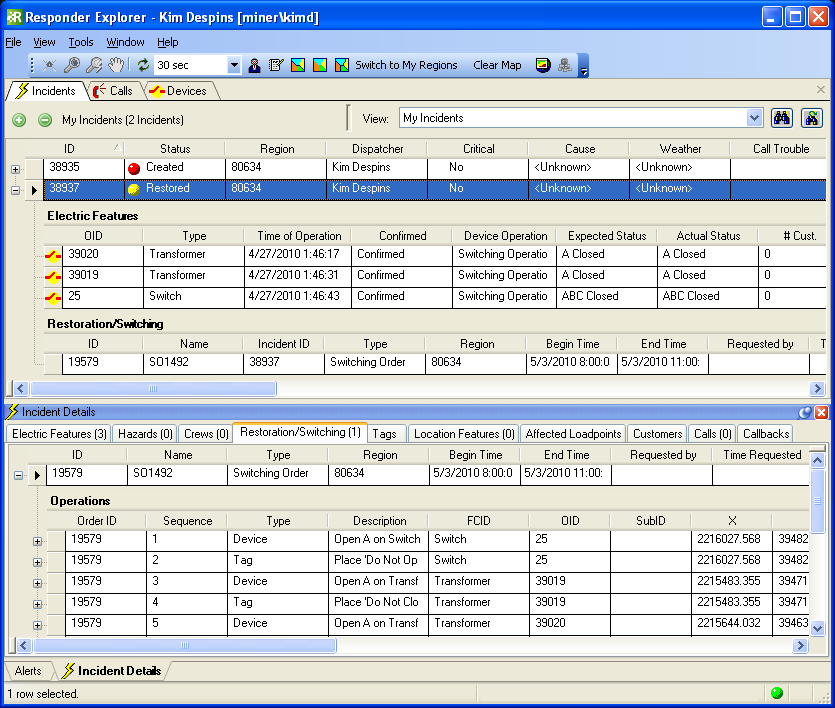
During a very localized storm over 28th Avenue, several customers call to report they've lost power. Friendly customer service representative Libby logs their calls in the Responder web browser. These calls appear on the Calls tab in Responder Explorer where they wait a specific amount of time (set by your Administrator). After a set amount of time, the calls are analyzed by the Prediction Engine and in this case they result in a single incident on a transformer.
This incident is assigned to Dispatcher Doug who dispatches a crew to confirm the outage and begin repairs. Once the incident device has been confirmed, Dispatcher Doug creates a restoration order on the incident.
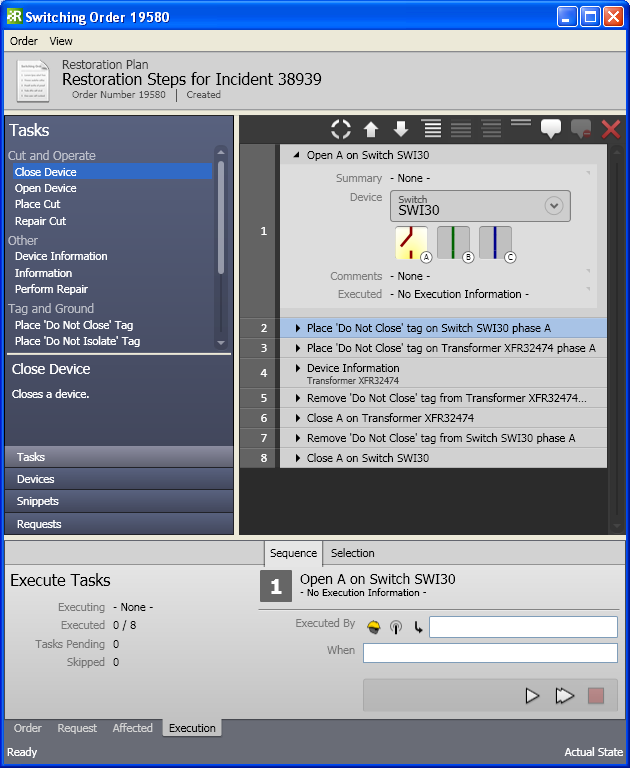
When the crew returns to the office the crew foreman executes the switching order operations to show the work has been completed. Later, Dispatcher Doug completes and closes the incident.