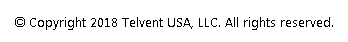We recommend the following workflow when changing system settings:
- Run Assembly Creator as an administrator.
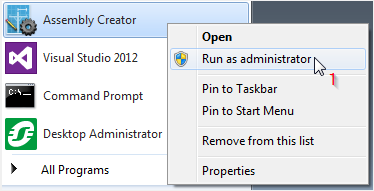
- Click the Settings tab.
- Set the Unit of Measurement and Assembly Library Location.
- Copy any assemblies into the new repository location, if necessary.
- Click the Apply button.
- Close and re-open Assembly Creator. These changes will not be visible until you close and re-open Assembly Creator.
- Create Assemblies and Components, as required.
 |
If you attempt to create assemblies and then change the Units of Measurement and the Assembly Library Location without first saving all of your changes, you will encounter an error and lose all of your unsaved changes. |