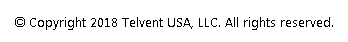
Send Comment to ArcFMdocumentation@schneider-electric.com
Version: 10.2.1d and 10.2.1d SP2 |
| Overhead Design Analysis > Assemblies in Assembly Creator > Components Tab |
Access the Components tab to create pole attachment hardware, cross arms, cubes, cylinders, pins and insulators, and bracket hardware for a pole-top assembly. On the Components tab in Overhead Design Analysis (OHDA), click the category you want to target.
The main window for each category is split into three panes. The category menu is in the left pane, a list of relevant items populates the middle pane, and information for the currently selected item is in the right pane.
The panes are resizable. Hover the cursor over either of the middle dividing lines until the pointer becomes a double-sided arrow. Click and drag side to side to resize.
View - Type a term in the Filter box to filter lists in the middle pane. To clear a filter, click the X symbol in the Filter box or delete all input. Click an item in the list to display its attributes on the right panel.
Create - Click the Create New button. Enter the necessary values and click the Create button.
Edit - Double-click the item you want to edit. Edit values and click Update.
Delete - Click the red X next to the item you want to delete. You can also double-click the item then click the Delete button.