

| Smart Grid Applications Overview > Smart Operations Solution > SOS Configuration Overview > DMS Overview |
Version: 10.1 |
DMS provides non-telemetry data for devices in the field. For example, when a DMS Operator sets a device to Open when its NormalStatus is Closed, this information is relayed through the Responder Listener to Responder Data Services. Data Services then creates an incident in Responder Explorer. Conversely, when a Responder user operates a device, Responder relays the information to DMS via the Real-Time Framework installed with Responder Server.
Restoration Workflow: This collection of tools in Responder Explorer allows you to utilize DMS analysis to isolate a fault location and create restoration steps. These tools require DMD Client on the Responder client machine. Other than DMD Client, this tool does not require additional configuration.
Locate in DMD: These tools in ArcMap, Responder Explorer and DMD let the user select an outage feature in one application and navigate to it in another. For example, a user can select a fault device in ArcMap and navigate to that same feature in DMD. No additional configuration is necessary for the Locate in DMD tool. Refer to DMD documentation to configure the tool to navigate from DMD to Responder. These tools require DMD Client on the Responder client machine.
Optional Configurations:
The following configurations are optional. However for the functionality discussed below, you MUST do the configuration for it.
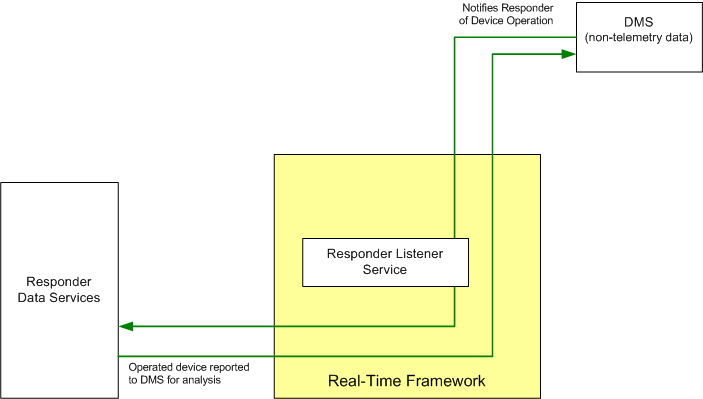
Figure 1