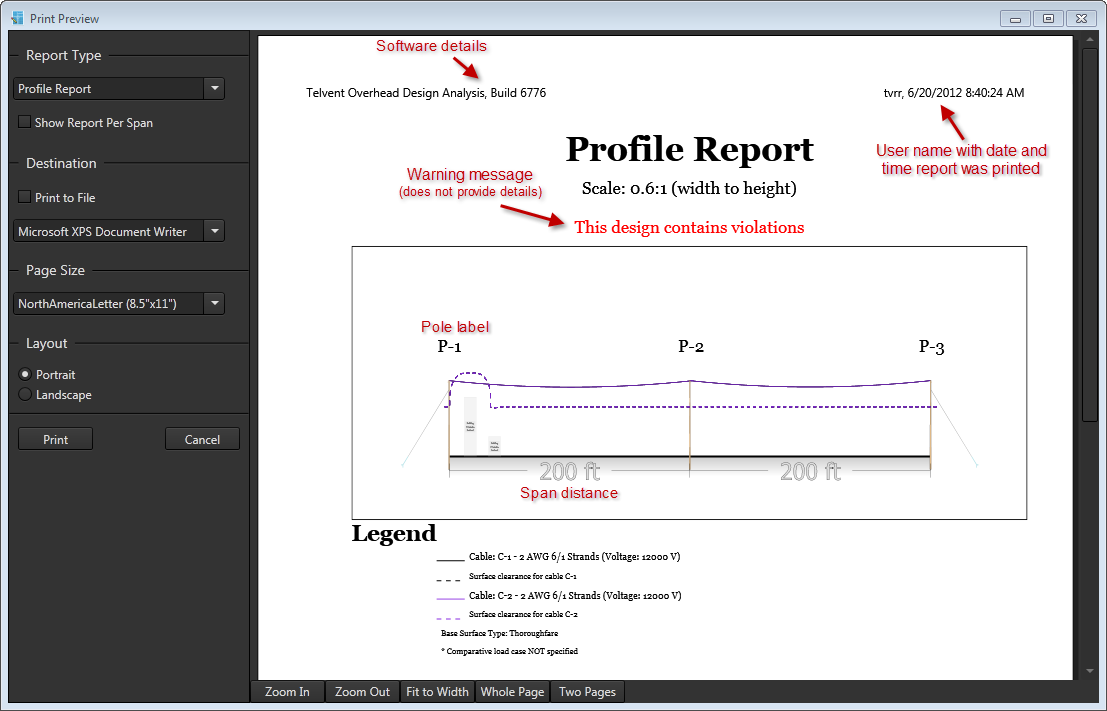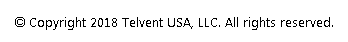The Profile Report displays the scenario in a two-dimensional side view. By default, the report prints on a single page.
Show Report Per Span
Select this checkbox to print each span on an individual page. A multipage profile report may be necessary for large scenarios where seeing every detail is important. Once selected, a Select Objects section is added to the form.
Destination
Print to File - Select this checkbox to save the report as a PDF or XPS document. Once selected, the Print button becomes temporarily disabled and the printer list is replaced with the following options:
- Multiple Files - Select this checkbox to save each page of the report as a separate file. You can use this option to only save specific elements of an entire scenario.
- File Type Field - Select the output file format (PDF or XPS) from the drop-down list.
- File Save Location - Type the location where you want the files saved, or press the browse button to access the Save dialog. If browsing for a file, clicking the Save button will populate the file save location field but will not actually save the file. Once data is entered in the file save location field, the Print button is enabled.
- Printer List - If the Print to File checkbox is cleared, select an available printer on your system to complete the print job.
Page Size and Layout
Set the paper size and orientation of the output. Select the desired page size from the drop-down list in the Page Size section. Select either Portrait or Landscape for the page orientation in the Layout section.
Output
The report outputs a two-dimensional side view of the entire scenario or of each span individually. Each pole is labeled as P-1 to P-n. Each span distance is marked in feet. Cables, apparent sag, and clearance distances are displayed in the output with details in the legend.