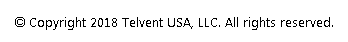Overview
Overhead Design Analysis (OHDA) is a powerful tool that analyzes scenarios to ensure that design specifications comply with safety regulations and that structural limitations of materials are not exceeded. With OHDA, all of this happens before any field work is done.
OHDA provides tools to evaluate the load on a pole and determine the amount of sag and tension necessary for a specific conductor under varying weather conditions. Sag can be compared against NESC, GO95, or project-specific clearance rules. Analysis results ensure that a conductor does not come too close to structures, terrain features, or other conductors. Unlike other similar tools, OHDA leverages the power of Designer and GIS to analyze scenarios in the context of their physical locations in the real world.
 |
Windows users: A feature in recent versions of Windows, User Account Control (UAC), may silently prevent access to some functionality in OHDA (e.g., changing theme or units of measurement). To prevent this, right-click the .exe file and select Run as Administrator. |
Key OHDA Terms
| Scenario | A scenario includes the entire OHDA design. |
| Profile | A profile contains a group of poles in a scenario. The primary profile includes the inline poles that make up the design. Additional profiles are created for every tapoff pole. |
| Canvas | The canvas is the panel on the right side of OHDA's user interface that displays a model of your scenario. You can toggle the canvas between a profile view or a 3D View in the upper right corner of the canvas. |
| Plan View | The lower section of the canvas displays the plan view. It is a top-down perspective of the scenario. |
| Calculate | In the upper-left corner of the canvas, the Calculate button allows you to initiate analysis of a scenario after any design changes are made. |
| Ruling Span | The ruling span is the defined span between two poles that is used to calculate sag and tension for a conductor. |
| Load Case | The load case on the Ruling Span tab defines the load on the selected cable. |