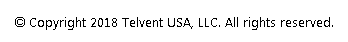To delete an assembly, follow these steps:
- Go to the Poles tab.
- Under Poles in Profile, select the pole that has the assembly you want to delete.
- Click Components to access the Components tab.
- Click the red X next to the assembly.
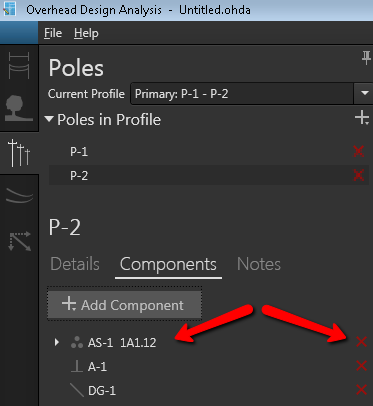
- Optional. Click Calculate to analyze the modified design.
The assembly is deleted from the design scenario and canvas. When an assembly is deleted, all the pins, insulators, and attachment hardware associated with the assembly are also deleted.
 |
Because pins are deleted with an assembly, any cables connected to those pins are also deleted from the design. If you want to retain cables, it is a better idea to swap the assembly. See Edit an Assembly for more information. |