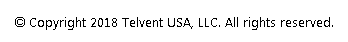To add a pole to Overhead Design Analysis (OHDA), follow these steps:
- Go to the Poles tab and select the pole from Poles in Profile to target for a new assembly.
- Click Components to access the Components tab.
- Click Add Component.
- Select Assembly from the drop-down menu to open the Add Assembly form.

- Select an assembly from those available in the Assembly drop-down list. Assembly types can include inline, macro, vertical, neutral bracket, or pole top bracket. Assemblies in the list are defined by an administrator in the Assembly Creator.

- When more than one set of cables dead-end on a single pole, create separate assemblies for each dead-end cable run.
- Only one assembly that requires a pole top bracket is allowed per pole.
- Place assemblies that contain a pole top bracket on a pole first before placing any other assembly. This includes assemblies for communication cables.
- Select the Apply to All Poles checkbox if you want OHDA to create the same assembly for all poles in the profile. When you select this option, an Attachments section displays, allowing you to define the cables for the new set of assemblies. The number of pins on the assembly determines the number of attachments available.
- Define the Position on the pole for the new assembly by setting the Distance from Upper Level for the assembly.

The upper level is defined as follows: - For the top assembly on the pole, the upper level is the top of the pole.
- For multiple assemblies, the upper level is the next highest assembly.
- For cross arms, the distance is measured from the cross arm's attachment point.
- For a vertical assembly, the distance is measured from the lowest bracket in the assembly, including neutral brackets.
- Vertical assemblies with multiple brackets are treated as a single component.
- Distance is measured from the top bracket.
- Components below multiple-bracket assemblies are measured from the bottom bracket.
- Click Create to add the new assembly.
- Optional. Optional. Click Calculate to analyze the modified design.
 |
The Assembly Angle is automatically set based on the incoming line angle. If the angle is not set to your specifications, you can edit it. See Edit an Assembly for more information. |