

| Responder Overview > Responder Customizations > Filters |
Responder uses filters in several areas in Responder Explorer. Filters allow you to streamline how data is displayed and view only the information you want. Filters appear in Responder Explorer in several dockable windows:
Using the customization discussed in this section, you can expand the existing filters listed above to include additional options.
First we’ll discuss the difference between the various types of filters, as this has an impact on how they’re customized. In the list above only Alerts and Pending Edits are displayed as grids. The others are trees.
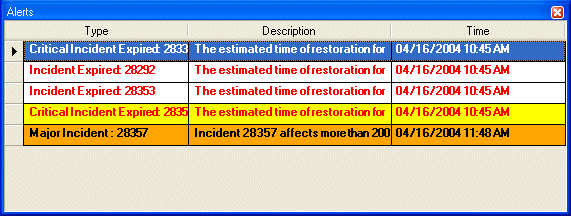
Figure 1, Alerts grid
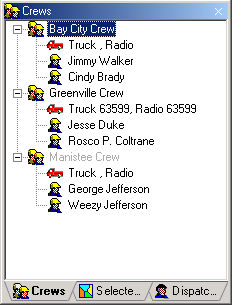
Figure 2, Crews tab (tree)
There are two types of filters: grid and tree. The grid format uses VB Script to filter the data. The tree format uses a Data View Filter (DVF) to provide criteria for the filter.
This section outlines how to customize a grid filter or a tree filter. It also provides a topic that discusses how to upgrade an existing tree filter that uses VB Script to use the new tree structure that requires DVF. Existing grid filters do not need to be upgraded.
Topics: