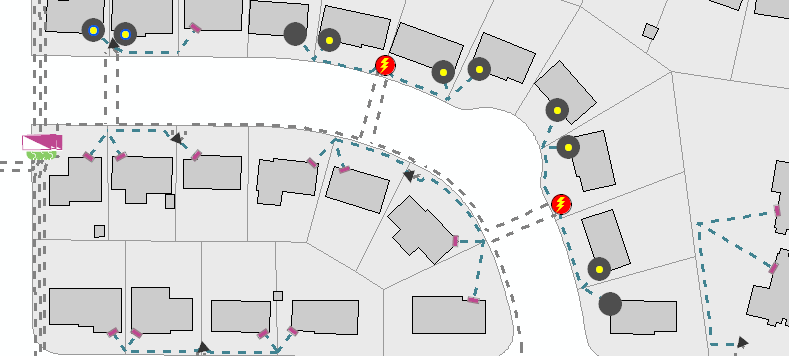| Responder Overview > Manage Incidents > Edit Incident in Responder Explorer > Step Down |
Version: 10.1 |
Available in Responder Explorer.
The Step Down right-click tool is available on predicted incidents (Origination = Predicted) in Responder Explorer. It may be used to roll incidents back to immediate downstream devices that have customer calls assigned to them or to devices downstream of them.
For example a dispatcher may find that an incident has incorrectly rolled up to a fuse. In the example below, the incident resides on the switch. The yellow dots on the service points indicate customer calls.
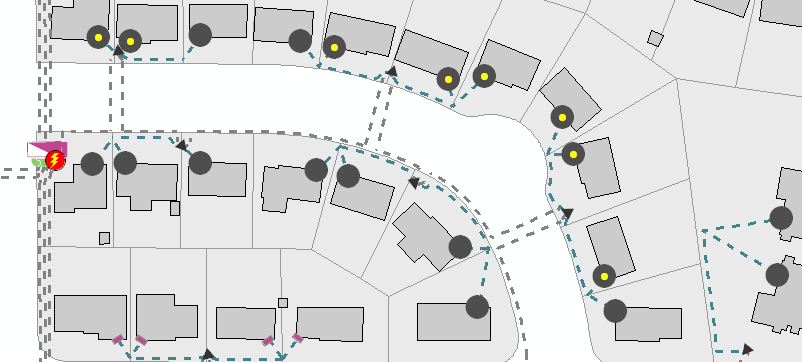
Because the dispatcher knows that the fuse is not the outage device, she can right-click the incident in Responder Explorer and select Step Down. Responder momentarily gives the original incident a Status of "Step Down", then creates three new incidents and removes the original incident. The three new incidents are for the three transformers that have customer calls on service points downstream. These three new incidents have a status of Probable.
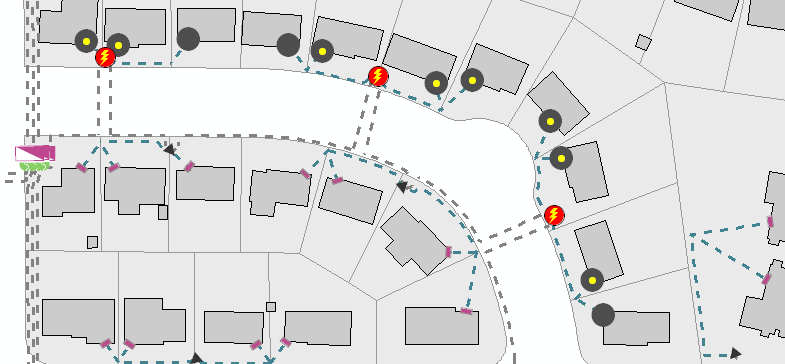
The dispatcher may find from crews on-site that the incidents on the second and third transformers are indeed confirmed, but the incident on the first transformer is not. Problems reside at the two services points downstream of the first transformer. In Responder Explorer, the dispatcher can right-click the incident on the first transformer and select Step Down. This tool is enabled even though the incident has been confirmed.
As with the original incident on the fuse, Responder momentarily makes the Status on the incident "Step Down" then creates two new incidents (one for each service point) and deletes the first incident on the transformer. Now incidents reside on the two service points on the first transformer (indicated with the blue ring around the yellow dot on the map) and the second and third transformers.