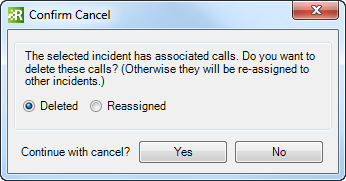| Responder Overview > Manage Incidents > Edit Incident in Responder Explorer > Cancel Incident |
Version: 10.1 |
Available in Responder Explorer.
Responder Explorer provides the option to cancel an incident. This removes the incident from the database. If you choose to cancel an incident that has customer calls associated with it, you may delete the associated calls or assign them to a new incident. If configured, cancelled incidents may be archived and viewed in Archive Explorer. Cancelled incidents are displayed in gray text in Archive Explorer.
|
|
The Confirm Cancel screen may prompt you to enter a reason for the cancellation. This field will only appear if your administrator has configured it to be displayed.
In this case the user is not prompted with the usual confirmation window (as shown above). Instead the user is prompted to choose how the associated calls are handled when the incident is cancelled.
Warning: If you are cancelling an incident with a multi-customer load point (e.g., apartment building), note that any changes made using the Select Affected Customers tool will be lost. If the user elects to reassign calls, only calls will be reassigned. If a dispatcher used the Select Affected Customers tool to indicate a customer at the load point as out, this information will be lost.