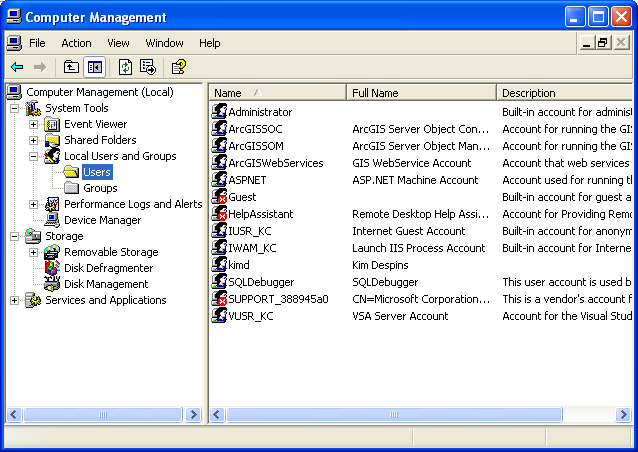Before installing OASyS DAL Client on your Responder Server, ensure the machine meets the following installation requirements.
- The Internet Explorer browser should be set to allow execution of ActiveX. In Internet Explorer, select Tools | Internet Options. On the Security tab, click Custom Level. Set the "Run ActiveX controls and plug-ins" option to Enable.

- Ensure that the Windows Firewall is disabled. Select Windows Firewall from the Control Panel. If the Windows Firewall is Enabled, a connection to the database cannot be established. If the machine is restarted, the Windows Firewall may become enabled and must be disabled again.
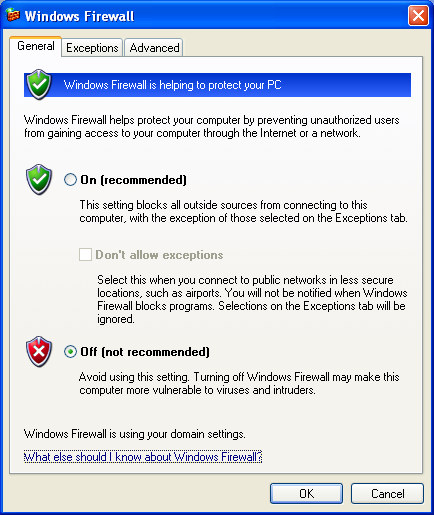
- Copy the c:\TelventInstall directory from the OASyS Server to the local hard drive of the Client machine (Responder server). Be sure to preserve the naming scheme.
- Ensure there is no dnaApp user in the Users group. Right-click My Computer and select Manage. Expand Local Users and Groups and select the Users directory. This user may exist from a previous installation. If it does, delete it before continuing.