|
The Assemblies tab lists the assemblies available for placement on the map. If the Assemblies tab isn't visible, you may add the tab by selecting View > Assemblies. Assemblies are always used in conjunction with the Install, Existing and Remove tools. To use an assembly, select it from this tab. The selected assembly appears in the Active Assembly tool.
After an assembly appears in the Active Assembly tool, select one of the facility tools to place the assembly on the map. For more information, see the following topics.
|
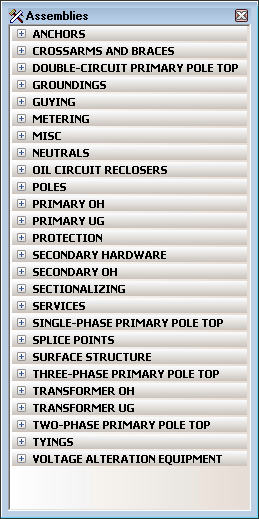 |


