To place an assembly on the map as a new facility, you must have a staking job open. Then, follow the steps below.
- Select an assembly from the Assemblies tab. The Active Assembly field on the Staker toolbar displays the ID of the assembly you're about to place.
- Select the Install Facility button
 on the Staker toolbar.
on the Staker toolbar. - Click a location on the map to place the assembly. Depending on the Designer Staker options settings, you may be prompted to verify the backspan value. Assemblies are placed on the map with callouts that indicate the action (I=Install), the quantity (1), and the assembly name (30-4). The callouts are ordered around the stake by work action.
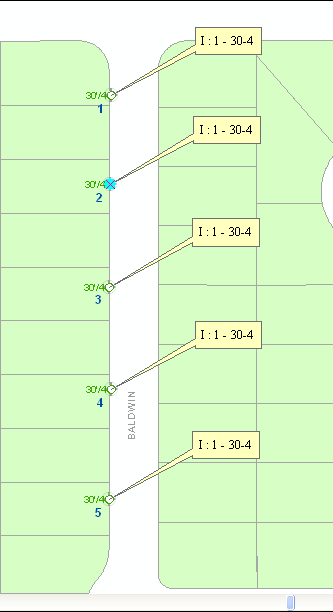
 |
Install Multiples: You can install multiple non-spatial assemblies at a single location by updating the Quantity field on the staking sheet. The Quantity field may be edited ONLY on non-spatial assemblies (e.g., pole-top assemblies, crossarms). |
