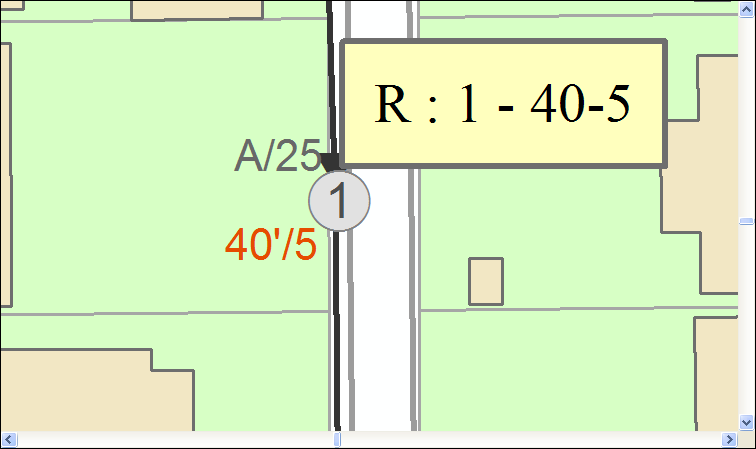Some jobs might involve removing an existing feature. For example, removing an existing pole. To mark a feature on the map as a facility that should be removed, you must have a staking job open. Then, follow the steps below.
- Select the Remove Facility button
 on the Staker toolbar. The cursor becomes cross-hairs with a red R.
on the Staker toolbar. The cursor becomes cross-hairs with a red R. - Select an assembly from the Assemblies tab that matches the facility you want removed. For example, if you want to a pole removed, select the correct pole assembly. The Active Assembly field displays the ID of the assembly to which the cursor will snap.
- Click an existing facility on the map to place the remove assembly. The cursor will snap ONLY to like features. For example, if you choose a pole on the Assemblies tab, the cursor will not snap to a transformer. It will snap only to poles.
- Depending on the Designer Staker options settings, you may be prompted to verify the backspan value.
Assemblies are placed on the map with callouts that indicate the action (R=Remove), the quantity (1), and the assembly name (40-5). You can modify the attributes associated with an assembly on the staking sheet.