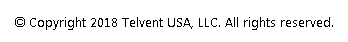Cylinders are used in Assembly Creator to represent transformers. Cylinders help you model the effects of axial forces and transverse wind loads that transformers will have on your design. Assembly Creator's Components tab is where you view, create, edit, and delete cylinder-shaped components. Select Cylinder in the left pane to populate the middle pane with a list of available components. The right pane provides details for the currently selected component.
 |
The results of creating, deleting, or editing components are not permanently saved until you select File > Save from the main menu. |
Create
Follow these steps to create a new cylinder:
- Select the Components tab.
- Select the Cylinder category.
- Click the Create New button to open the Create Cylinder form.
- Enter the desired values for each field. The specifications are defined below.
- Click Create to add the new cylinder to the component list.
Edit
Follow these steps to edit cylinders in a scenario:
- Double-click the cylinder you want to edit. This opens the cylinder edit form.
- Enter the desired values for each field. The specifications are defined below.
- Click the appropriate button:
- Delete - delete the cylinder from the component list.
- Update - apply edits to the cylinder.
- Cancel - exit the form without making changes to the cylinder.
Delete
There are two ways to delete cylinders:
- Click the red X next to the cylinder to delete in the middle pane of the Components tab.
- Double-click the cylinder to open the edit form. Click Delete.
 |
An asterisks after "Assembly Creator" in the title bar denotes unsaved changes. If you close Assembly Creator without saving, a popup window will alert you that unsaved changes exist. |
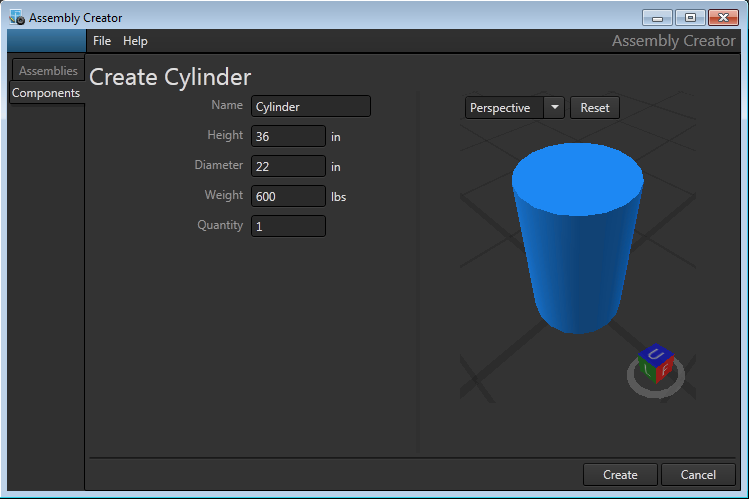
Navigating the Preview
Perspective Drop-Down
Select Top or Right to jump to the selected view. You cannot rotate the canvas in either of these views. Select Perspective to freely rotate the canvas.
View Cube
The view cube's orientation mirrors that of the component. Click on a face of the view cube to jump to that view in the preview. Double-click a face on the view cube to jump to the opposite surface.
Rotate
Right-click the preview and drag the mouse. Alternatively, use the keyboard's arrow keys.
Pan
Click the mouse wheel and drag the mouse.
Zoom
Scroll the mouse wheel to zoom in and out. To use rectangle zoom, hold Ctrl + Shift + right-click while dragging the mouse to create the rectangle.
Specifications
In Assembly Creator, cylinders are defined with five parameters: Name, Height, Diameter, Weight, and Quantity.
 |
If the Quantity specification is greater than one, then Height, Diameter, and Weight will apply to each cylinder. |
Name
Unique identifier for the cylinder. If you attempt to create a cylinder with a name that already exists, a popup will warn of the issue when you click Create. You must provide a unique name before Assembly Creator will create the cylinder.
Height
The height of the cylinder from the surface facing the ground to the one facing the top of the pole.
Diameter
The cross sectional diameter of the cylinder.
Weight
The weight of the cylinder.
Quantity
The number of cylinders in the cluster. Creating a three-cylinder component, for example, is useful to represent a three-phase transformer.
 |
Any values you enter that are out of the acceptable range for that item will be outlined in red. Hover the cursor over the caution triangle to see the range of acceptable values. |
Cylinder XML
Assembly Creator saves cylinder specifications for each unit in its own XML file in the Bin\CylinderAssemblies directory. The name of the file is the name of the cylinder (e.g., Transformer B.xml).
XML Structure for Cylinders
| Tag | Definition |
| <Assembly> | Root element. |
| <Name> | Name of the cylinder. This name will display in the Assembly Creator UI. |
| <NameWithoutSpec /> | Name. |
| <Uid> | Assembly Creator creates and records a unique id for the cylinder cluster. |
| <IsModified> | Boolean value. |
| <Cylinder> | Container element for individual cylinders in a cluster. |
| <Name> | The name of the individual cylinder. |
| <Uid> | Assembly Creator creates and records a unique id for each cylinder. |
| <CylinderSpec> | Container element for each cylinder specification. |
| <ZLength> | The height of the cylinder. |
| <XLength> | The diameter of the cylinder. |
| <Weight> | The weight of the cylinder. |
| <SpecUid> | Assembly Creator creates and records a unique id for the cylinder specifications. |
| <DistanceFromGround> | Height of the cylinder on the pole. |
| <LocationMatrix> | A numerical representation of the cylinder's position. |
| <Location> | Container element for the cluster's position. |
| <LocationMatrix> | A numerical representation of the cylinder cluster position. |
Sample Cylinder Representing Three Phase Transformer XML File
|
Copy Code
|
|
|---|---|
<Assembly> <Name>Three Phase Transformer</Name> <NameWithoutSpec /> <Uid>d574dc74-99d0-4ca8-91c3-b4e32ac64aa3</Uid> <IsModified>False</IsModified> <Cylinder> <Name>one</Name> <Uid>c5ff37a2-3bee-46ca-b4b7-4932c9bbcf00</Uid> <CylinderSpec> <ZLength>3</ZLength> <XLength>1.83333333333333</XLength> <Weight>600</Weight> <SpecUid>69f75f87-ea7a-4c12-9fcf-b173ab67ead6</SpecUid> </CylinderSpec> <DistanceFromGround>20</DistanceFromGround> <LocationMatrix>1,0,0,0,0,1,0,0,0,0,1,0,-1.91666666666666,0,0,1</LocationMatrix> </Cylinder> <Cylinder> <Name>two</Name> <Uid>73284213-1a0c-4787-8eaf-0e809d9fe6e4</Uid> <CylinderSpec> <ZLength>3</ZLength> <XLength>1.83333333333333</XLength> <Weight>600</Weight> <SpecUid>4b3ac2f7-a410-4616-8338-bca9c690699f</SpecUid> </CylinderSpec> <DistanceFromGround>20</DistanceFromGround> <LocationMatrix>1,0,0,0,0,1,0,0,0,0,1,0,1.91666666666666,0,0,1</LocationMatrix> </Cylinder> <Cylinder> <Name>three</Name> <Uid>80a466ce-adee-423b-b9a3-7fa532449d63</Uid> <CylinderSpec> <ZLength>3</ZLength> <XLength>1.83333333333333</XLength> <Weight>600</Weight> <SpecUid>56e09ec6-e7a3-47e3-9b3b-85a290222e89</SpecUid> </CylinderSpec> <DistanceFromGround>20</DistanceFromGround> <LocationMatrix>1,0,0,0,0,1,0,0,0,0,1,0,0,1.91666666666666,0,1</LocationMatrix> </Cylinder> <Location> <LocationMatrix>Identity</LocationMatrix> </Location> </Assembly> |
|