

Version: 10.2.1c and 10.2.1c SP3 |
Responder Mobile should not be confused with the Mobile products (e.g., Inspector, ArcFM Viewer for ArcGIS Engine) on the Desktop and Engine platforms. Responder Mobile may be installed on a client machine without any other required ArcFM applications on that same machine.
Responder Mobile has a completely different configuration than the other Mobile implementations. It does not use a backdrop database, but instead uses an ArcGIS for Server map service to display map data. Responder Mobile data is passed between the field and the Enterprise using a SQL Server 2008 Express database that hosts the Responder Mobile tables.
If you wish to implement Responder Mobile, the Enterprise must have the following: Responder, ArcGIS for Server, SQL Express. These do NOT have to reside on the same machine.
The Responder Mobile Service uses Responder's Data Services to transfer data between Responder Mobile tables in a SQL Server 2008 Express database and the active Responder tables in the geodatabase. The Sync Service moves incident (or task) data between the Enterprise (SQL Express database) and the field. ArcGIS for Server allows you to create a map service that retrieves data from the geodatabase table for display in the field.
 |
The 9.3.1 SP1 release does not support installing the Web service and Mobile service on separate machines. All Mobile services must reside on a single server. |
Perform the configurations below to set up your Enterprise and field machines to use Mobile Responder.
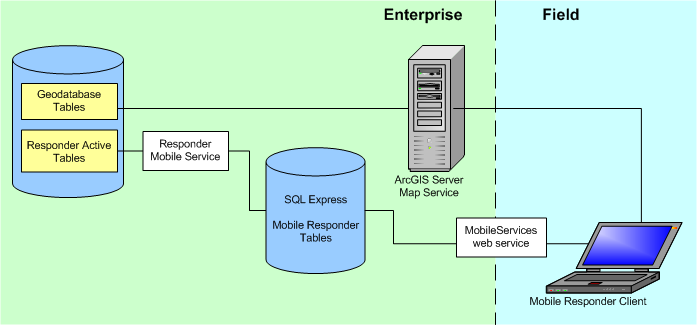
Upgrade Data: Responder Mobile requires a field called MOBILE_CREW on the RX_CREWS table. If you are implementing Responder for the very first time and have run the Implementation scripts, this field has already been created. If you are upgrading your existing Responder implementation to include Responder Mobile, you will need to run the 9.3.1 upgrade script. Responder upgrade scripts are discussed in the Responder Configuration Guide.
 |
Ensure you have the latest Microsoft updates installed. This will help ensure your Mobile application works as expected. |
Enterprise:
Set Up Mobile Responder Tables
Configure Miner.Responder.DataServices.exe.config
Configure Responder Mobile Service
Create Application Pool (Windows Server only)