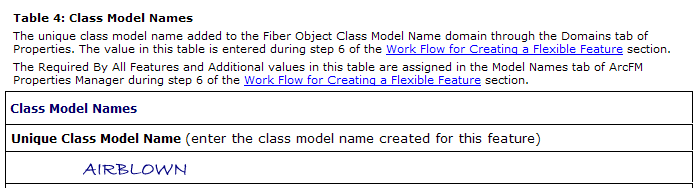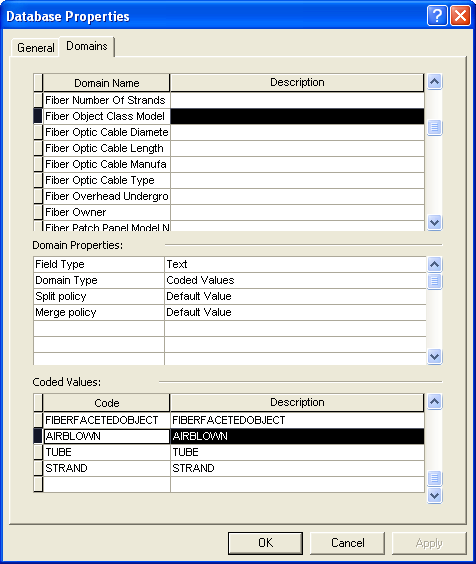Version: 10.2.1c and 10.2.1c SP3 |
| Fiber Manager Configuration > Configure Flexible Fiber Features > How to Add a Flexible Feature > Add a Unique Class Model Name |
The class model name you add to the Fiber Object Class Model domain must be a unique name that you associate with only one feature. Ideally, it should be something descriptive of the feature.
To add a class model name, right click the geodatabase, then select Properties. Select the Domains tab, then select the Fiber Object Class Model domain.
The instructions in this topic and other topics in the How to Create a Flexible Feature section include an example. The example involves adding an air blown fiber feature to a fiber dataset that already has a geometric network.
The air blown fiber feature uses the class model name AIRBLOWN (table 4 in worksheet).