

Version: 10.2.1c and 10.2.1c SP3 |
| ArcFM Desktop Overview > ArcFM > Features List > Template Favorites > Design Template Favorite |
You create a template favorite by adding sketch points with spans between them to which you associate point and line features, or compatible units (CUs). Your template favorite may also include choice lists that allow the user placing the template favorite to select from a pre-determined list of features (or CUs). While creating a template favorite, you can define the offset and rotation of the features. When you use a template favorite to place those features on the map, they are placed precisely as you defined them in the template favorite.
The Template Favorite tool is a right-click context menu available at both system and user favorite categories on the Features list and on the CUs list (Designer only).
 |
|
The From Point is indicated in the image example by a green circle  . The From Point is defined as the point at which you begin the sketch on a map. It is sketch point 1.
. The From Point is defined as the point at which you begin the sketch on a map. It is sketch point 1.
The To Point is indicated in the image example by a red triangle  . The To Point is the point at which you end the sketch on the map. It is sketch point "n" if you have an unknown number of sketch points in a drawing. If you have a set number of sketch points, the To Point is the last one.
. The To Point is the point at which you end the sketch on the map. It is sketch point "n" if you have an unknown number of sketch points in a drawing. If you have a set number of sketch points, the To Point is the last one.
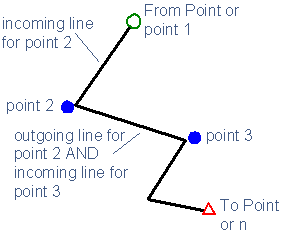
A constructed point is indicated by a blue dot  in the image example. A constructed point is the location of a point feature you are placing (for example, a fuse or valve). Constructed points are placed with sketch points.
in the image example. A constructed point is the location of a point feature you are placing (for example, a fuse or valve). Constructed points are placed with sketch points.
Constructed lines or spans indicate the location of a linear feature you are placing (for example, distribution main or primary overhead electric line segment). Spans are placed between sketch points.
The feature or CU placed at any construction point or line may be determined when the template favorite is being placed using a choice list.
The sketch line is indicated by a solid black line in the following example. This is the line you draw on your map. Constructed lines or spans will be placed along and offset from the sketch line.
Incoming and Outgoing lines are determined by the direction you are drawing a sketch and the sketch points to which they are connected. In the diagram, the point feature at point 2 may be rotated in relation to its incoming line or its outgoing line.
The following topics address the options available when creating a template favorite: