

| ArcFM Desktop > ArcFM > Configure Abandon Tool |
The Abandon Tool represents the process of abandoning features, removing them from the network, or converting linear features to conduit. Abandon Options are available on the ArcFM Abandon toolbar.
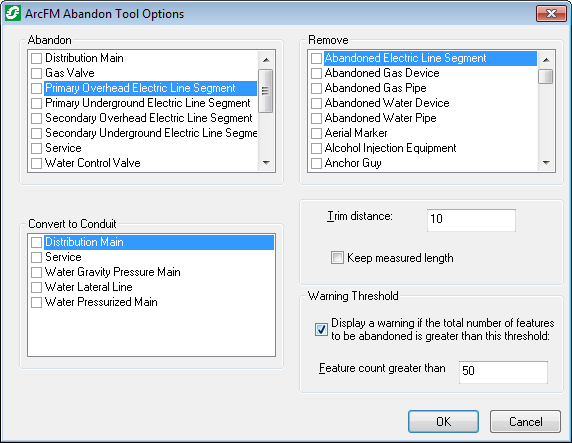
Abandon Tool options in ArcMap
To configure the Abandon Tool, use the ArcFM Properties Manager to assign model names that define which features can be abandoned, whether they remain on the map, and whether they can be converted to conduit. When features are assigned these model names, they are displayed in corresponding windows of the Abandon Tool Options dialog in ArcMap.
You should decide how or if you want to maintain the attribute values of an abandoned feature, which is called the source. A feature class or subtype can act as the destination class and remain symbolized on the map. You can also abandon and remove features and transfer specified attribute values to an object class (table) that is not symbolized on the map. Both strategies use field model names to transfer selected attribute values from the source to the destination class.
Another abandon option is to add an indicator field to show whether a feature is abandoned. The AbandonIndicator field value changes to Yes when a feature is abandoned. The Locator tool can then perform an Attribute Query for abandoned features based on a value of Yes in that field.
ArcFM also allows users to convert linear features to conduit. These features carry a Conduit Indicator field that changes to Yes when the feature is abandoned. The feature is not converted to a conduit system feature and does not utilize Conduit Manager tools.
There is no need to configure every method for abandoning features. Configure only the method(s) you wish to use.
Methods for Abandoning:
This option moves the abandoned feature and its attributes to a specific object class. You may choose to abandon a feature or abandon the feature and remove it. In both cases, the abandoned feature is NOT symbolized on the map.
This option moves the abandoned feature and its attributes to a specific feature class. You may choose to abandon a feature and allow it to remain in the map, or you may abandon the feature and remove it.
This allows you to abandon a feature to a specific subtype of the same feature class. You may choose to abandon a feature and allow it to remain in the map, or you may abandon the feature and remove it. In both cases, the abandoned feature will be symbolized on the map.
This option uses an indicator field to show whether a feature has been abandoned.
This option converts an abandoned linear feature to a conduit. This works ONLY with linear features.
This page provides additional information for configuring your Abandon tool.
This page provides a description of how you may maintain attributes of a feature when transferring it to another feature class or object table.
When abandoning a conductor with a related ConductorInfo table, the ArcFM Abandon Unrelate and Relate autoupdater ensures the ConductorInfo table is abandoned along with the conductor and the relationship is not lost. This page describes how to configure this AU.
This page provides a table that briefly describes the requirements for each abandon method.