

| Responder Overview > Manage Incidents > Use As Incident Address |
Version: 10.1 |
An incident uses the address of the first device, hazard or location feature assigned to it. However, you can modify the address assigned to the incident. The Address field on the incident can be changed to reflect the address associated with a device, location feature or hazard assigned to the incident.
To change the Address field value on the incident, right-click a device, location feature or hazard on the incident and select Use As Incident Address.
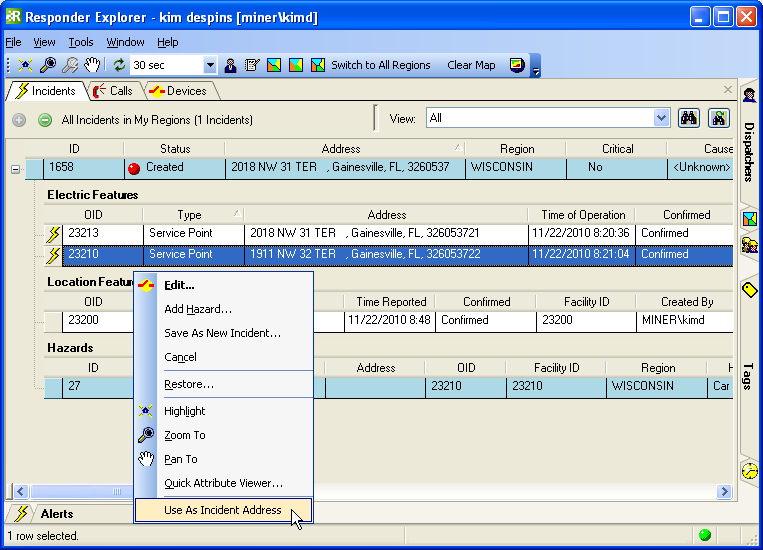
Figure 1, In the image above, the Address field on the incident matches the Address field on the first device (OID 23213).
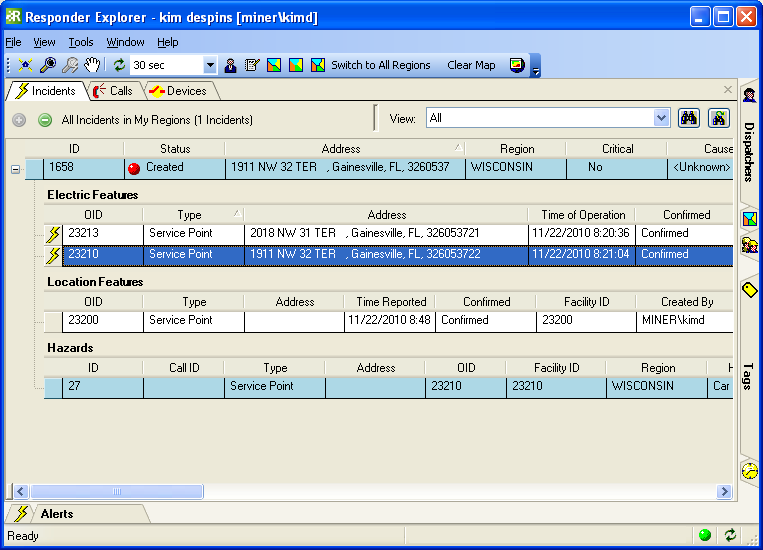
Figure 2, After using the Use As Incident Address tool, the incident Address field now matches the Address field on the second device (OID 23210).