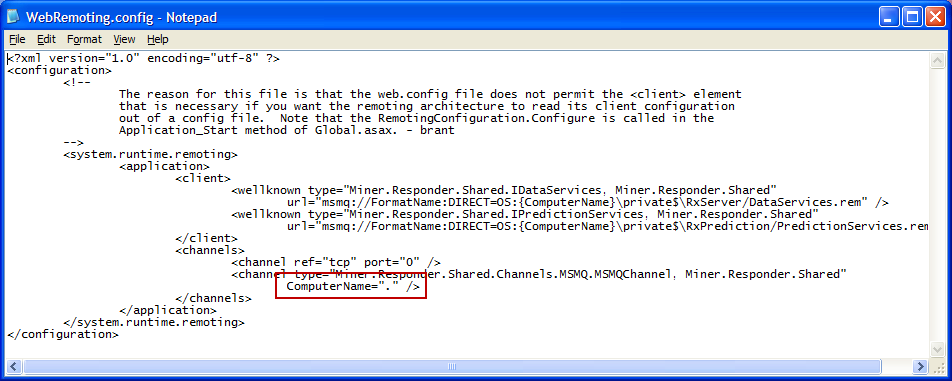Using Responder
Troubleshooting: "Remote computer is not available" error when trying to perform call entry via the web

| Responder Overview > Troubleshooting Responder > Web Application > Troubleshooting: "Remote computer is not available" error when trying to perform call entry via the web |
Version: 10.1 |
Problem: The WebRemoting.config file may be pointed to the wrong web server machine name.
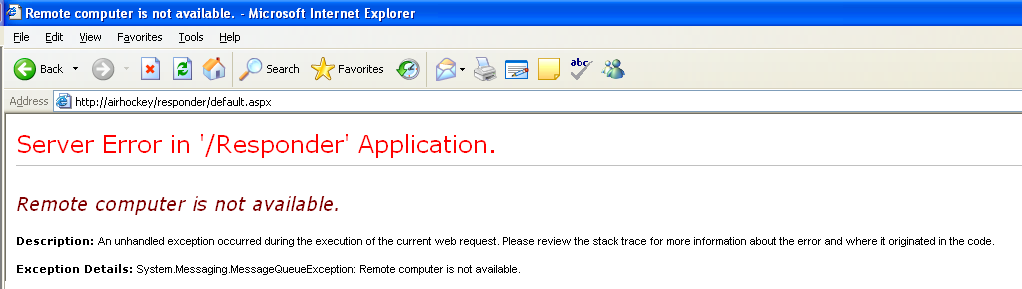
Fix: On the Responder web server, follow the procedures below:
Browse to and open WebRemoting.config, which is located: Inetpub\wwwroot\Responder\.
Look for the following line toward the bottom of the file (see example below):
<channel type="Miner.Responder.Shared.Channels.MSMQ.MSMQChannel, Miner.Responder.Shared" ComputerName="." />
Enter the name of the Responder web server in the ComputerName attribute.
IIS must be restarted in order for the changes to take effect. Also ensure at DataServices.exe is running.