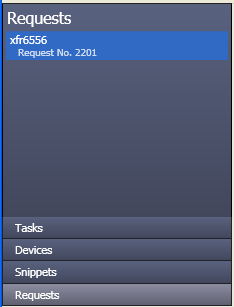Using Responder
Requests

Version: 10.1 |
Available in Responder Explorer.
The Requests tab displays all switch order requests that have been assigned to the current switching order. Use the Assign Requests tool in the Order menu to add switching order requests to this list. You can right-click any request on the Requests tab and select Unassign to remove it from the switching order. Any devices in the switch order request will be displayed on the Devices tab and can be easily assigned to an operation.