

| Responder Overview > Responder Web Browser > Map Viewer > Map Viewer Tab |
Version: 10.1 |
The Map Viewer tab provides two types of searches: query and spatial. The query-type Search uses ArcFM Locator functionality to locate one or more features with specific, user-defined criteria. The Identify tool is a spatial-type search that returns features based on a click-point on the map.
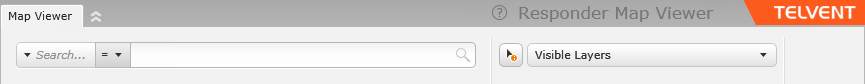
Use the Search field to locate one or more features with a specific attribute value.
Use the Identify tool to click a point on the map and return a set of features in that location. The visibility of an individual layer in the list depends on if it is selected in Toggle Layers and on the current map scale.
Results of a search or an identify are displayed in the Attribute Viewer and on the map. Results are color-coded in both places. In the example below, the Conduit System features are marked with red circles and numbers both on the map and in the Attribute Viewer. The white circle indicates the feature has been selected in the Attribute Viewer.