

| Responder Overview > Archive Explorer > Reports Tab |
Version: 10.1 |
Select the Reports tab to generate a number of available reports. Before running Reliability Reports for the first time, you must execute the Update Population Information tool (discussed on the Responder Toolbar in ArcMap page). This populates a field in the Archive tables with the total number of customers. You may execute this tool to update the customer count before executing subsequent Reliability Reports.
To execute a report, select it in the list at the left, enter the required information on the right, select an Output type, and click Generate. The Output field allows you to display the report in a web browser or in an Excel spreadsheet. The report is displayed in a separate web browser window. If you're executing a report that requires a date range, Archive Explorer sets the incident Outage Time equal to the incident Creation Time if the Outage Time field is empty.
 |
The weeks in the by-week Reliability reports will begin on the same day of the week as the start date for the reporting period. For example, for your weeks to begin on Monday, ensure that the start date for the reporting period falls on a Monday. |
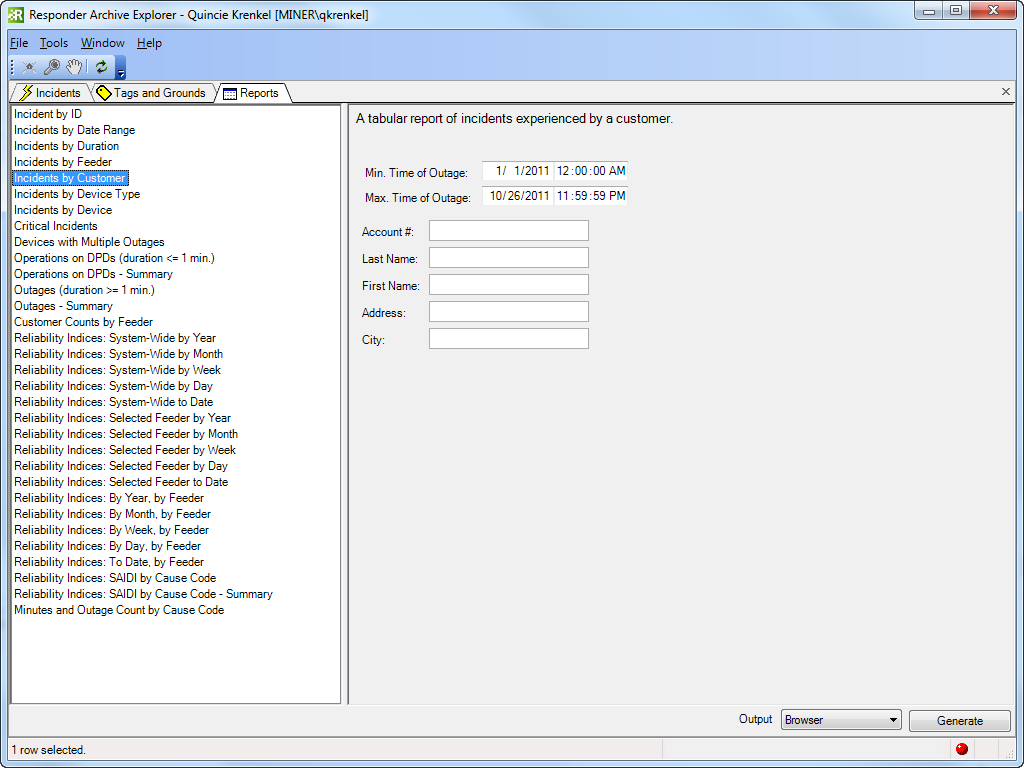
 |
The Reliability Indices DO NOT include planned outages. You may include planned outages by performing an optional configuration outlined in the Configuration Guide. |
The Reports tab includes the following:
|
Report |
Description |
|---|---|
|
Incidents by ID |
A detailed report for the incident for an incident ID. |
|
Incidents by Date Range |
A tabular report of incidents with outage time within a date range. |
|
Incidents by Duration |
A tabular report of incidents within a specified date range with a minimum or maximum duration. |
|
Incidents by Feeder |
A tabular report of incidents within a specified date range that occurred on a feeder. |
|
Incidents by Customer |
A tabular report of incidents within a specified date range experienced by a customer. |
|
Incidents by Device Type |
A tabular report of incidents within a specified date range that occurred for a device type. |
|
Incidents by Devices |
A tabular report of incidents within a specified date range that occurred for a device. |
|
Critical Incidents |
A tabular report of critical incidents within a specified date range. |
|
Devices with Multiple Outages |
A report of devices that have experienced more than one outage within a specified date range. |
|
Operations on DPDs (duration <= 1 min) |
A report of incidents involving operations on Dynamic Protective Devices lasting no more than one minute within a specified date range. |
|
Operations on DPDs - Summary |
A summary report by feeder of incidents involving operations on Dynamic Protective Devices within a specified date range. |
|
Outages (duration >= 1 min) |
A report of incidents involving outages with customers lasting one minute or more within a specified date range. |
|
Outages - Summary |
A summary report by feeder of incidents involving outages with customers lasting one minute or more within a specified date range. |
|
Customer Counts by Feeder |
A report of customer counts by feeder, based on the count made on the date closest to the selected date. |
|
Reliability Indices - System-wide |
A tabular report of reliability indices for the entire network, can be listed by year, month, week, day or to date. |
|
Reliability Indices - Selected Feeder |
A tabular report of reliability indices for the specified feeder, can be listed by year, month, week, day or to date. |
|
Reliability Indices - By Feeder |
A tabular report of reliability indices for the entire network, broken down by feeder, can be listed by year, month, week, day or to date. |
|
Reliability Indices - SAIDI By Cause Code |
A tabular report of reliability indices for the entire network, broken down by cause code, listed by SAIDI and as a summary. |
|
Minutes and Outage Count by Cause Code |
A tabular report showing the number of outages and number of minutes interrupted by cause code within a specified date range. |