
Using Responder
Edit Call

| Responder Overview > Calls > Edit Call |
Version: 10.1 |
Available in Responder Explorer.
After a customer call has been logged using the web browser, it may be viewed on the Calls tab which appears on the Edit Incident form. This tab lists customer calls with specific locations as well as those without. For example, if a customer calls to report a problem with equipment that is not at their location. These calls are shaded in gray (see below) and should list location information in the Remarks field.
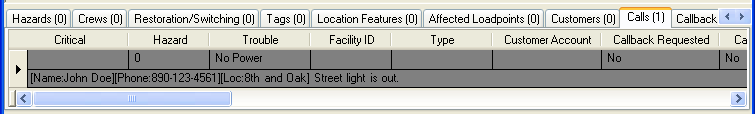
Figure 1, Customer call without location
Figure 2, Edit Call