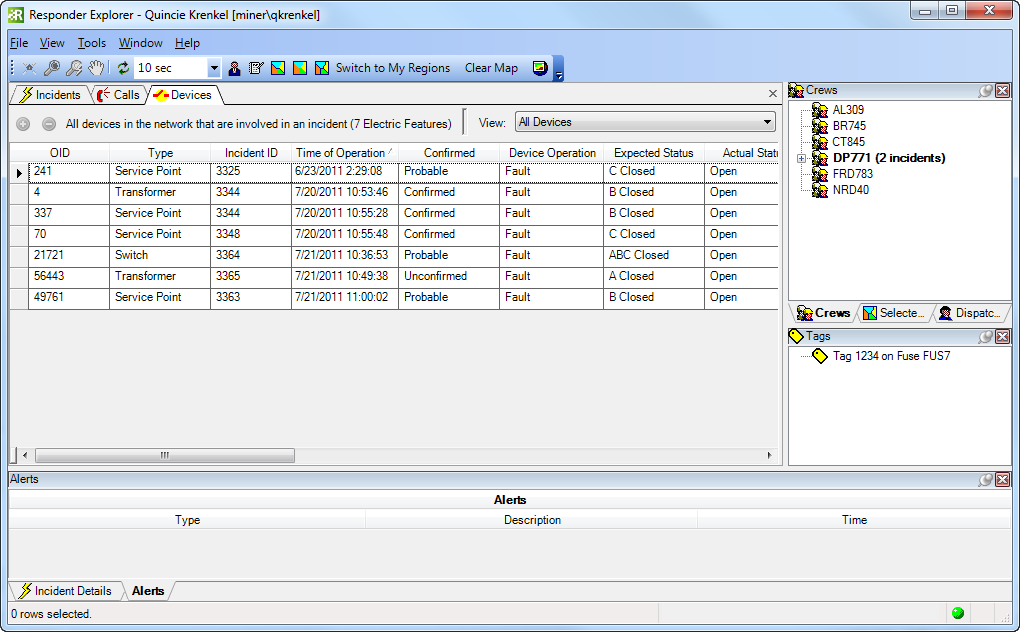Using Responder
Devices Tab

| Responder Overview > Edit Features and Hazards > Manage Devices > Devices Tab |
Version: 10.1 |
Available in Responder Explorer.
All electric devices assigned to open incidents are displayed on the Devices tab in Responder Explorer. You may highlight any device in the list and select from tools to view it in the map (Highlight, Zoom To, Pan To, Quick Attribute Viewer). You may also right-click any device and select Show in Incident Grid to locate the incident with that device on the Incidents tab.