
Using Responder
Customer Callbacks

| Responder Overview > Responder Web Browser > Customer Service > Customer Callbacks |
Version: 10.1 |
Available in Responder Web Browser.
This page displays the next callback that requires attention, if any. Use the Callback Result field to select the result of the callback (e.g., power not restored, busy signal, wrong number, etc.). Use the Remarks field to enter information about the call (e.g., customer comments, etc.).
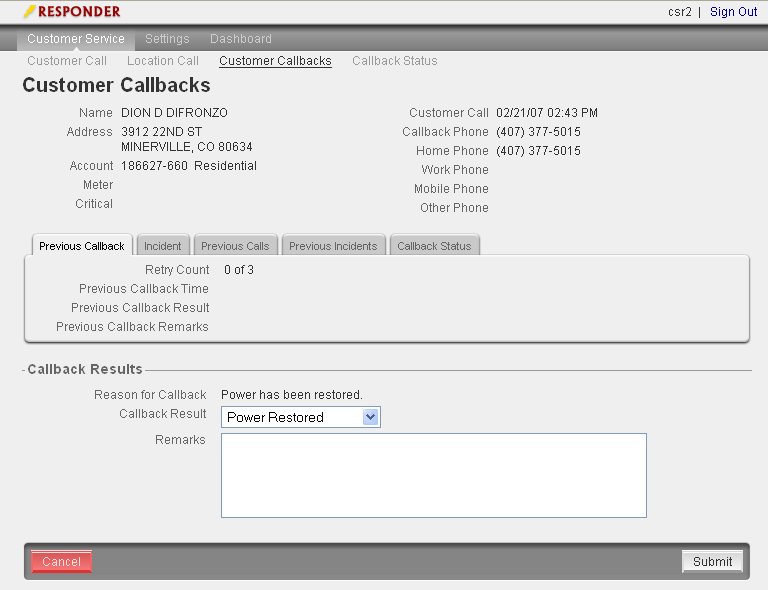
The tabs on this page provide additional information about the callback as well as the customer and the incident.