
Configuring Responder/Smart Grid
Set Probability Precision

| Smart Grid Applications Overview > Smart Operations Solution > Optional Configurations > Set Probability Precision |
Version: 10.1 |
When you execute the Get Fault Location tool, you are presented with one or more options identifying possible fault locations. The percentage in parentheses after each option is the probability precision. It indicates the likelihood of that option being the correct fault location. You can determine the number of decimal places used with this percentage. By default, the probability precision will be two decimal places. Note that if the first decimal places to be shown are all 0, then they will not be displayed at all.
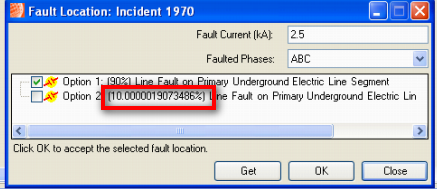
ProbabilityPrecision value set to 13.
|
Copy Code
|
|
|---|---|
<Tables Key=""> <Table Represents="FaultLocations"> <Appearances> <Appearance Key="DMSRequest_FaultLocationTree_Device"> <Evaluator>Obj:Miner.Responder.Explorer.Evaluators.DMSRequestFaultLocationEvaluator,Miner.Responder.Explorer</Evaluator> <Image>IncidentDevice</Image> <Arguments> <Argument Key="ProbabilityPrecision" Value="2" /> </Arguments> </Appearance> </Appearances> </Table> </Tables> |
|