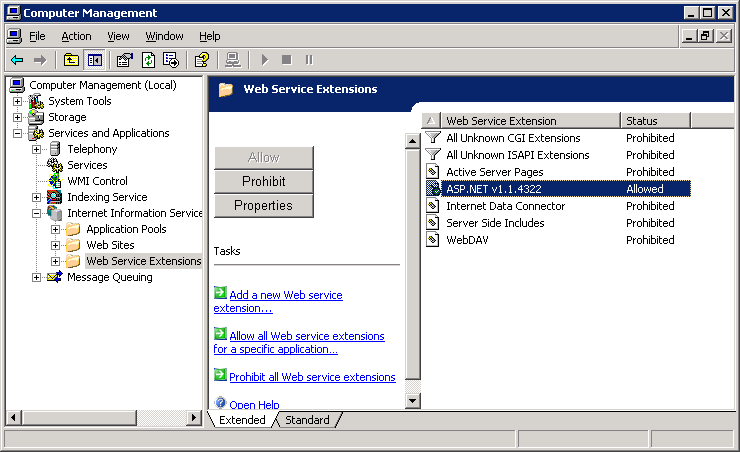Configuring Responder/Smart Grid
Enable ASP.NET

| Smart Grid Applications Overview > Responder Overview > Implement Responder > Configure Responder > Web Server > Enable ASP.NET |
Version: 10.1 |
If your web server uses Microsoft Windows Server 2003, you will need to enable the ASP.NET extension on your web server. If you are NOT using Microsoft Windows Server 2003 on your web server, you may skip this step.