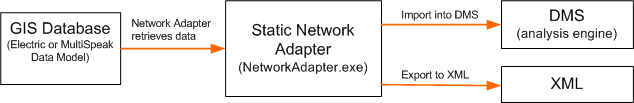Network Adapter offers a wide range of implementations. Because many implementations require custom code, they are discussed in the ArcFM Solution Developer Guide. However, some implementations of Network Adapter require only simple configuration. These implementations are discussed in this section. All implementations are described briefly below.
Implementations
- Implementation 1 (Basic): This is the most generic implementation. Feeder information is exported out of the geodatabase, then imported into your engineering analysis engine. This implementation can be used with CYMDIST, SynerGEE, or MultiSpeak. Documented in the ArcFM Solution Developer Guide. Requires ArcFM Solution SDK.
- Implementation 2 (Out-of-the-box CYMDIST/SynerGEE): This is the out-of-the-box implementation for CYMDIST or SynerGEE. It requires that your data fit the Minerville data model. Feeder information is exported out of the geodatabase, then imported into your engineering analysis engine. In addition, you can use imported CIS data to create load cases. Documented in the ArcFM Solution Developer Guide. Requires ArcFM Solution SDK.
- Implementation 3 (Out-of-the-box MultiSpeak): This is the out-of-the-box implementation for MultiSpeak. It requires that your data fit the MultiSpeak-Minerville data model. Feeder information is exported out of the geodatabase, then imported into your engineering analysis engine. In addition, you can use imported CIS data to create load cases. Documented in the ArcFM Solution Developer Guide. Requires ArcFM Solution SDK.
- Implementation 4 (Custom MultiSpeak): This implementation is available only for MultiSpeak implementations. It provides the same functionality as the out-of-the-box implementation (Implementation 3), but allows for deviation from the MultiSpeak-Minerville data model. Using Implementation 4, you can export additional fields from the geodatabase (fields that aren't part of the MultiSpeak data model). Documented in the ArcFM Solution Developer Guide. Requires ArcFM Solution SDK.
- Implementation 5 (Custom CYMDIST/SynerGEE): This implementation is available only for CYMDIST and SynerGEE implementations. It incorporates elements of the other implementations: providing the GIS information to the analysis engine, viewing analysis results in ArcMap, and providing load case data. Documented in the ArcFM Solution Developer Guide. Requires ArcFM Solution SDK.
- Implementation 6 (DMS): This implementation allows the user to import feeder information into DMS for analysis. Because it does not require any custom code, this implementation is discussed in the Configuration Guide. You can configure Network Adapter to work with the MultiSpeak Information Model or Common Information Model (CIM).
As depicted in Figure 1, Network Adapter retrieves user-specified data (feeder information) from the geodatabase and imports it into DMS for analysis using MultiSpeak-compliant XML. DMS and this implementation of Network Adapter are part of Telvent's SmartGrid solution. Information about DMS applications is available from the DMS Group.
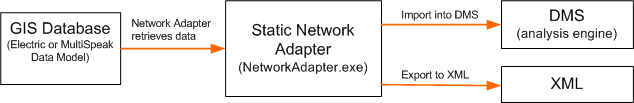
Figure 1
Upgrade Network Adapter
If you already have Network Adapter installed and are upgrading to the current release, you may need to execute a batch script to append changes to the configuration files without losing your existing configuration.
This section focuses on issues and questions that may arise while configuring your Network Adapter.