Next, you'll need to configure DAL using the DAL Configuration Editor. The DAL routes PubSub to the correct RCS server.
- In the Start menu, select All Programs > Telvent > OASyS DNA SCADA Suite > DAL Configuration Editor.
- Enter "es" in the System Name (unless you’ve change the system name, then enter your new value).
- Select System Version 7.5.
- Unselect the Control Room option.
- Select ADAM in the ezXOS Users Defined In field.
- In the Base RCS Virtual Hostname field enter the name of your RCS server.
- Accept the default Base RCS Port Number value.
- Accept the default in the Number of RCS Services field.
- In the dnaApp User's Domain field enter a period (.).
- In the dnaApp Username field enter: dnaApp.
- Accept the default in the RCS Max Users field.
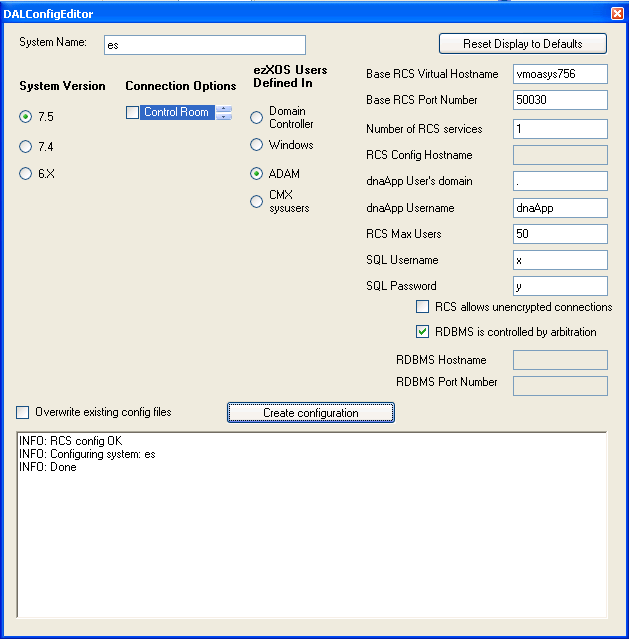
- The RCS server does not use the SQL Username and SQL Password fields, but these require values before you can create the DAL configuration. Enter values in these fields (e.g., x, y).
- Click Create Configuration. When configuration is complete, results are displayed in the window at the bottom of the screen.
- Close the DAL Configuration Editor.

