
Configuring Responder/Smart Grid
Assign Permissions for Responder Services User

| Smart Grid Applications Overview > Smart Operations Solution > SOS Configuration Overview > Telvent PubSub > Assign Permissions for Responder Services User |
Version: 10.1 |
Telvent PubSub requires that the Responder Services user have permissions to access the Program Files\Telvent directory. In a previous step, you assigned a user to run the Responder Services (Responder Service Login). The following steps walk you through granting the appropriate permissions.
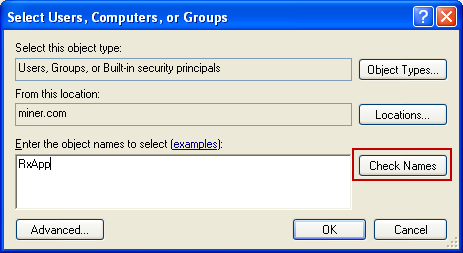
Figure 1

Figure 2