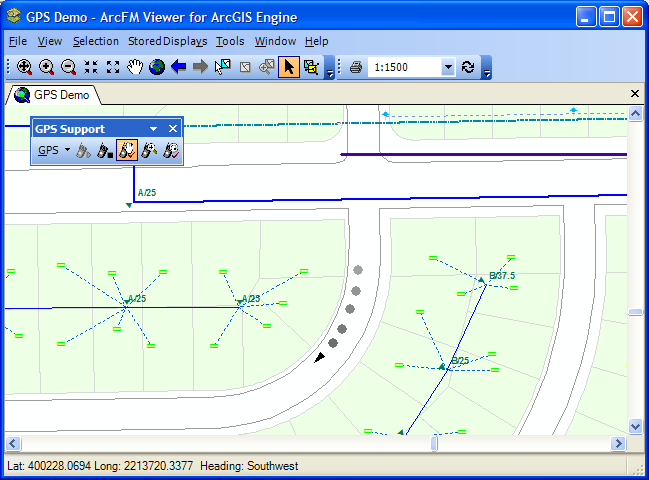ArcFM GPS Support accepts a feed from a GPS receiver and displays the current location on the screen. The map display periodically updates the current location based on the GPS feed. The frequency of these updates is determined by the user in the Connection Setup.
GPS Support requires no configuration. Simply connect the GPS receiver to your machine and complete the connection setup. Once you have set up your connection, it does not need to be modified unless you change the GPS receiver. Click the Open Connection button to start displaying GPS locations on the map.
The current GPS location is indicated on the map with an arrow symbol  . The gray dots trailing the arrow indicate the previous five GPS locations. The arrow points in the direction that the GPS is moving and the status bar in the lower left corner also provides a directional heading as well as longitude and latitude coordinates.
. The gray dots trailing the arrow indicate the previous five GPS locations. The arrow points in the direction that the GPS is moving and the status bar in the lower left corner also provides a directional heading as well as longitude and latitude coordinates.