

| ArcFM Desktop > ArcFM > Electric Tracing > Configure Electric Tracing without Feeder Manager |
Schneider Electric strongly recommends configuring Feeder Manager to use Electric Tracing.
If you wish to use electric trace solvers without configuring Feeder Manager, you will need to first set up Electric Tracing. Once this process is complete, you will then use ArcCatalog to configure Electric Tracing for use in ArcMap.
In ArcCatalog, a 32-bit integer field with the field model name MMELECTRICTRACEWEIGHT must be added to every network feature that is to participate in tracing. This field must also be assigned the weight named MMElectricTraceWeight when the network is built. Both the model name and the weight name must have this exact spelling. Electric tracing uses this field to determine the flow of electricity through your network. If your trace weights are not set correctly, electric tracing will not produce accurate results.
Along with ensuring that the configurations for electric tracing below are met, you will need to write a custom tool to initialize the MMElectricTraceWeight and autoupdaters to maintain the trace weights as changes are made to your network.
Make sure you define a source when you build your network. At the following dialog in the "New Geometric Network" wizard, select any feature classes that contain features that might act as a source of electricity. In the Minerville sample data, Circuit Breakers (a subtype of the DynamicProtectiveDevice feature class) act as our sources. Thus we check the DynamicProtectiveDevice option in this dialog.
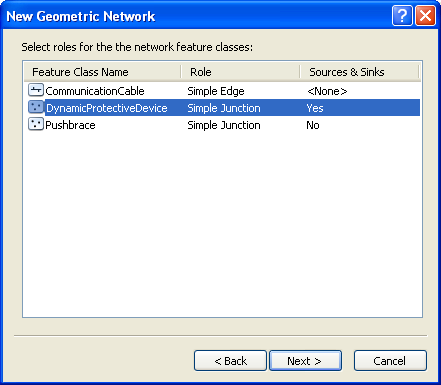
Check that the individual features that act as sources in your network have the ancillary role attribute set to Source.
The class model names DYNAMICPROTECTIVEDEVICE and PROTECTIVE are assigned to any features that act as a source of electricity in your network (any feature classes that you selected as a source when you built the network).
Any features which you want to be returned as a protective device in the upstream and downstream protective device traces have the model name PROTECTIVE. This allows them to be displayed as options to select in the Analysis Options - Electric Traces tab.