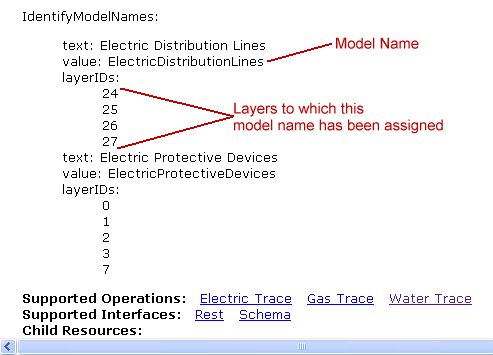Version: 10.2.1d and 10.2.1d SP3 |
| ArcFM Server Overview > REST API |
This section applies to all 10.0.x versions as well as 2.1.1 and later.
The ArcFM Server REST API, short for Representational State Transfer, provides a simple, open web interface to services hosted by ArcGIS for Server. All resources and operations exposed by the REST API are accessible through a hierarchy of endpoints or Uniform Resource Identifiers (URIs) for each GIS service published with ArcGIS for Server.
The default start URL for an ArcFM Server installation is: http://localhost/ArcFMServer/Rest/Services (replace "localhost" with the name of your ArcFM Server machine). From the base URL, you can traverse to any of the listed services and resources and operations associated with the service.
The REST API is stateless, which means that REST does not keep track of transactions from one request to the next. Each request must contain all the information necessary for successful processing. ArcFM Server does support URI caching.
With the 10.0.1 and later releases, ArcFM Server extends the ArcGIS for Server REST API to provide access to some ArcFM tools.
ArcFM Server leverages ArcGIS services to enable editing capabilities. However, if you're using map services that point to a geodatabase with Feeder Manager 2.0 enabled, editing will not be available. Editing is not supported with a Feeder Manager 2.0 geodatabase.
Starting with the 10.0.1 release, ArcFM Server leverages the ArcGIS for Server REST API for the Identify functionality. ArcFM Server no longer provides a separate Identify operation.
The layers that have model names in the Identify Tool Object Class Model Name domain are listed at the bottom of the ArcFMMapServer page. These are the layers than can be identified by model name. The numbers corresponder to layers on the map service.