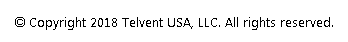Use the Profile tab in Overhead Design Analysis (OHDA) to modify the surface beneath the cables and poles. You can add structures, define the terrain, set the span length, and change the base surface type.
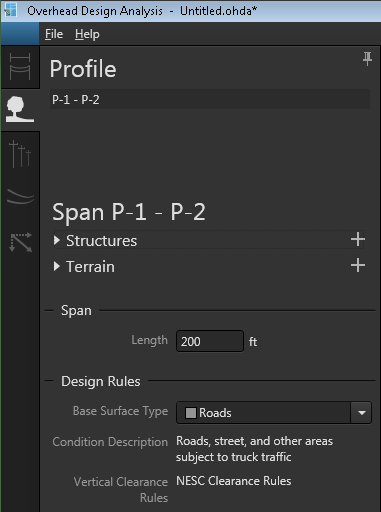
Structures
Click the triangle next to Structures to view the list of structures in the current span. After a structure is placed, it cannot be edited. You must delete it and create another structure with the updated characteristics.
Add Structures
To add structures to a scenario, follow these steps:
- On the Profile tab, click the plus (+) symbol next to Structures to display the Add Structures form.
- Select the type of structure you want to add from the drop-down menu.
- Set the height and width of the structure.
- Click the
 button next to the drop-down menu. The structure is added to the canvas at the beginning of the current span.
button next to the drop-down menu. The structure is added to the canvas at the beginning of the current span. - Move the mouse over the span to change the location of the structure within the span, and click the location in the span where you want to place the structure. If there is uneven terrain defined beneath a structure, OHDA automatically levels the terrain directly under the newly placed structure. If you delete the structure, the terrain returns to its original topography.
- Optional. Click the Calculate button to analyze the updated scenario. The Clearance line adjusts to account for the new structure if necessary.
- Click the circled arrow next to Add Structures to return to the Profiles tab.
Delete Structures
In the Structures list on the Profile tab, click the red X next to a structure to delete it. Depending on how long the structure name is, you may need to use the scroll bar to access the red X.
Terrain
Click the triangle next to Terrain to view the list of terrain features in the current span. After a terrain feature is placed, it cannot be edited. You must delete it and create another terrain feature with the updated characteristics.
If the terrain feature you want to add covers the full length of the span, consider setting the base surface type instead. You can define terrain features on top of a base surface type.
Define Terrain
You can add terrain features such as roads, water, railroad, boat ramps, etc.
- On the Profile tab, click the plus (+) symbol next to Terrain to display the Define Terrain form.
- Select the type of terrain you want to add from the drop-down menu.
- Set the width of the terrain.
- Click the
 button next to the drop-down menu. The terrain feature is added to the canvas at the beginning of the current span.
button next to the drop-down menu. The terrain feature is added to the canvas at the beginning of the current span. - Move the mouse over the span to change the location of the terrain feature within the span, and click the location in the span where you want to place the terrain feature.
- Optional. Click the Calculate button to analyze the updated scenario. The Clearance line will adjust to account for the terrain if necessary.
- Click the circled arrow next to Define Terrain to return to the Profiles tab.
Delete Terrain
Click the red X next to the terrain you want to delete in the Terrain list on the Profile tab. Depending on how long the terrain name is, you may need to use the scroll bar to access the red X.
Span
Use the Span field to set the length of the current span. Click Calculate to adjust the canvas display and analyze the updated scenario.
 |
When you modify the length of a span that contains structures, terrain features, or surface types, OHDA automatically deletes that structures, terrain features, and surface types in that span. See the Impact of Span Length Changes topic for more information. |
Design Rules
The Design Rules section allows you to determine the base surface type for the entire profile. The Condition Description field provides a description of the rule you have currently selected. Click Calculate to adjust the canvas display and analyze the updated scenario.