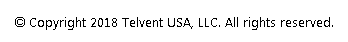The Poles in Profile section lists the poles currently used in the scenario and allows you to add more poles. Primary poles are the inline poles that form the backbone of the scenario. You can add inline poles to extend the line or add tapoff poles to provide circuit taps and span guying. A tapoff pole in a scenario is associated with the pole where it is attached; for example, P-5 is a tapoff pole in the image below. Tapoff poles can be collapsed or expanded using the triangle to the left of its primary pole.
 |
When you create a tapoff pole, an additional profile is created. This profile becomes active when you select the tapoff pole in the Poles in Profile list. To return to the primary profile, select it from the Current Profile dropdown list. |
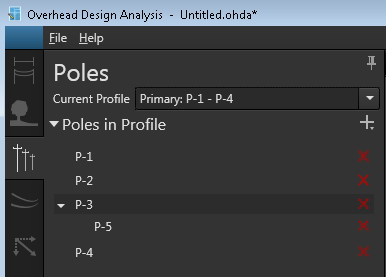
You can take the folllowing actions from the Poles in Profile section on the Poles tab.