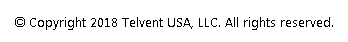Overhead Design Analysis (OHDA) standards and construction grade information can be customized. To edit your standards and construction grade information, follow these steps:
- Define specifications in the XML file, as detailed below.
- Save the file as StandardsAndConstructionGrades.xml in the Assembly Library Location directory. This directory location is defined in the Assembly Creator on the Settings Tab.
XML Structure for StandardsAndConstructionGrade File
The StandardsAndConstructionGrade XML file is divided into four main sections: design standards, load factors, rule sets, and construction grades.
| Tag |
Definition |
| <StandardsAndConstructionGrades> |
Root element. |
| <DesignStandards> |
Container element for DesignStandard tags. Defines available loading districts. |
| <Overloads> |
Container element for LoadFactors tags. Specifies overload values. |
| <RuleSets> |
Container element for RuleSet tags. Maps individual components with load factors. |
| <ConstructionGrades> |
Container element for ConstructionGrade tags. Associates design standards and rule sets through the construction grade. |
| <IceDensityPoundsPerFoot> |
OHDA derives the weight of ice on conductors based on ice density and ice area. NESC and CSA have different ice density values when calculating load cases. The standard you use will determine the value you should place inside this tag. |
| DesignStandards tags |
| <DesignStandard> |
Container element that defines individual design standards. |
| <Name> |
The name of the design standard. This name will appear in OHDA's user interface (UI). |
| <DesignLimit> |
Container element to hold specifications for the design limit. |
| <Name> |
The name of the design limit. |
| <LimitID> |
A valid GUID to identify the design limit. |
| <PercentRBS> |
The rated breaking strength as a percentage. |
| <State> |
The state of the load. |
| <DesignScenario> |
Container element for the design scenario specifications. |
| <IceThickness> |
Thickness of ice in inches. |
| <SafetyFactor> |
The percentage of reduction in pounds per foot. |
| <Temperature> |
The temperature of the environment in degrees Fahrenheit. |
| <WindPressure> |
The pressure of the wind in pounds per square foot. |
| Overload tags |
| <LoadFactors> |
Container element for load factor specifications.
| Attributes |
| Name |
Name of the load factor. |
|
 |
The following tags are required. If your standard does not provide overload factors, enter a value of 1 for each element. |
|
| <VerticalElsewhere> |
The overload factor to apply to downward vertical force. |
| <TransverseWindElsewhere> |
The overload factor to apply to transverse wind force. |
| <TransverseWireElsewhere> |
The overload factor to apply to transverse wire force. |
| <LongitudinalElsewhere> |
The overload factor to apply to force along the length of a component. |
| <LongitudinalDeadEndElsewhere> |
Same as above in the case of a dead end. |
| RuleSets tags |
| <RuleSet> |
Container element for the rule set specification.
| Attributes |
| Name |
Name of the rule set. |
|
| <Pole> |
Defines the load factor mapping for the component.
| Attributes (these attributes apply to all tags below) |
| Reduction |
(optional) Percentage of reduction. |
| DeadEndReduction |
(optional) Percentage of reduction on a dead end. |
|
| <Guy> |
Defines the load factor mapping for the component. |
| <Anchor> |
Defines the load factor mapping for the component. |
| <Crossarm> |
Defines the load factor mapping for the component. |
| <BracedBracket> |
Defines the load factor mapping for the component. |
| <StandoffBracket> |
Defines the load factor mapping for the component. |
| <PoleTopBracket> |
Defines the load factor mapping for the component. |
| <UpsetBolt> |
Defines the load factor mapping for the component. |
| <EyeBolt> |
Defines the load factor mapping for the component. |
| <Insulator> |
Defines the load factor mapping for the component. Included for backwards compatibility. |
| <PinInsulator> |
Defines the load factor mapping for the component. |
| <PostInsulator> |
Defines the load factor mapping for the component. |
| <SpoolInsulator> |
Defines the load factor mapping for the component. |
| <SuspensionInsulator> |
Defines the load factor mapping for the component. |
| ConstructionGrades tags |
| <ConstructionGrade> |
Container element for the construction grade specifications.
| Attributes |
| Name |
Name of the construction grade. |
| Default |
Name of the default rule set to use. |
|
| <Pair> |
Container element for Standard and RuleSet pairs. |
| <Standard> |
Name of the design standard. OHDA's UI will display this value. |
| <RuleSet> |
The rule set to apply when the user selects the paired standard. |
Sample StandardsAndConstructionGrades XML File
<?xml version="1.0"?>
<StandardsAndConstructionGrades>
<DesignStandards>
<DesignStandard>
<Name>NESC - Light</Name>
<DesignLimit>
<Name>NESC - Light</Name>
<LimitID>00000000-0000-0000-0000-000000000000</LimitID>
<PercentRBS>0.6</PercentRBS>
<State>Initial</State>
<DesignScenario>
<IceThickness>0</IceThickness>
<SafetyFactor>0.05</SafetyFactor>
<Temperature>30</Temperature>
<WindPressure>9</WindPressure>
</DesignScenario>
</DesignLimit>
</DesignStandard>
<DesignStandard>
<Name>NESC - Medium</Name>
<DesignLimit>
<Name>NESC - Medium</Name>
<LimitID>00000000-0000-0000-0000-000000000000</LimitID>
<PercentRBS>0.6</PercentRBS>
<State>Initial</State>
<DesignScenario>
<IceThickness>0.25</IceThickness>
<SafetyFactor>0.20</SafetyFactor>
<Temperature>15</Temperature>
<WindPressure>4</WindPressure>
</DesignScenario>
</DesignLimit>
</DesignStandard>
<DesignStandard>
<Name>NESC - Heavy</Name>
<DesignLimit>
<Name>NESC - Heavy</Name>
<LimitID>00000000-0000-0000-0000-000000000000</LimitID>
<PercentRBS>0.6</PercentRBS>
<State>Initial</State>
<DesignScenario>
<IceThickness>0.5</IceThickness>
<SafetyFactor>0.30</SafetyFactor>
<Temperature>0</Temperature>
<WindPressure>4</WindPressure>
</DesignScenario>
</DesignLimit>
</DesignStandard>
<DesignStandard>
<Name>NESC - Bare Wire (Initial)</Name>
<DesignLimit>
<Name>NESC - Bare Wire (Initial)</Name>
<LimitID>00000000-0000-0000-0000-000000000000</LimitID>
<PercentRBS>0.35</PercentRBS>
<State>Initial</State>
<DesignScenario>
<IceThickness>0</IceThickness>
<SafetyFactor>0</SafetyFactor>
<Temperature>60</Temperature>
<WindPressure>0</WindPressure>
</DesignScenario>
</DesignLimit>
</DesignStandard>
<DesignStandard>
<Name>NESC - Bare Wire (Final)</Name>
<DesignLimit>
<Name>NESC - Bare Wire (Final)</Name>
<LimitID>00000000-0000-0000-0000-000000000000</LimitID>
<PercentRBS>0.25</PercentRBS>
<State>Final</State>
<DesignScenario>
<IceThickness>0</IceThickness>
<SafetyFactor>0</SafetyFactor>
<Temperature>60</Temperature>
<WindPressure>0</WindPressure>
</DesignScenario>
</DesignLimit>
</DesignStandard>
<!-- Extreme Ice With Wind based on Springfield, MO. Use NESC Fig 250-3 to find the correct values for your service region. -->
<DesignStandard>
<Name>NESC - Extreme Ice with Wind</Name>
<DesignLimit>
<Name>NESC - Extreme Ice with Wind</Name>
<LimitID>00000000-0000-0000-0000-000000000000</LimitID>
<PercentRBS>0.6</PercentRBS>
<State>Initial</State>
<DesignScenario>
<IceThickness>1</IceThickness>
<SafetyFactor>0</SafetyFactor>
<Temperature>15</Temperature>
<WindPressure>6.4</WindPressure>
</DesignScenario>
</DesignLimit>
</DesignStandard>
<!-- Extreme Wind based on New York, NY. Use NESC Fig 250-2 to find the correct values for your service region. -->
<DesignStandard>
<Name>NESC - Extreme Wind</Name>
<DesignLimit>
<Name>NESC - Extreme Wind</Name>
<LimitID>00000000-0000-0000-0000-000000000000</LimitID>
<PercentRBS>0.6</PercentRBS>
<State>Initial</State>
<DesignScenario>
<IceThickness>0</IceThickness>
<SafetyFactor>0</SafetyFactor>
<Temperature>60</Temperature>
<WindPressure>30.98</WindPressure>
</DesignScenario>
</DesignLimit>
</DesignStandard>
<DesignStandard>
<!-- Here is an example of how to create a custom load case that will appear in the "Standards" section of the Edit Default Load Cases form in OHDA. -->
<Name>Sample Custom Load Case</Name>
<DesignLimit>
<!-- Set DesignStandard Name and DesignLimit Name to be the same thing. -->
<Name>Sample Custom Load Case</Name>
<!-- Do not remove the LimitID tag. The value must be in a valid GUID format as shown below, but can be all zeros. -->
<LimitID>00000000-0000-0000-0000-000000000000</LimitID>
<!-- Percent rated breaking strength as a decimal. This sets the default %RBS value for all conductors when this load case is used. This value may be overridden in the Edit Default Load Cases Form on a per conductor basis or on the Override Individual Load Cases form on a per ruling span basis. -->
<PercentRBS>0.5</PercentRBS>
<!-- Whether this load case should constrain the design condition to be either "Initial" or "Final Tension". If final is chosen, the more restrictive of the Final After Load or Final After Creep scenarios will be a candidate to be the design condition. -->
<State>Initial</State>
<DesignScenario>
<!-- Ice thickness in inches. -->
<IceThickness>0.25</IceThickness>
<!-- Additive constant to be added to conductor loading per NESC Table 251-1 in lb/ft. -->
<SafetyFactor>0.05</SafetyFactor>
<!-- Temperature in Fahrenheit -->
<Temperature>30</Temperature>
<!-- Wind pressure in psf -->
<WindPressure>15</WindPressure>
</DesignScenario>
</DesignLimit>
</DesignStandard>
</DesignStandards>
<Overloads>
<!-- These are the overload factors laid out in Table 253-1 -->
<!-- Set value to 1 for any cases where the overload should be ignored. -->
<LoadFactors Name="No-Load-Factors">
<VerticalElsewhere>1</VerticalElsewhere>
<TransverseWindElsewhere>1</TransverseWindElsewhere>
<TransverseWireElsewhere>1</TransverseWireElsewhere>
<LongitudinalElsewhere>1</LongitudinalElsewhere>
<LongitudinalDeadEndElsewhere>1</LongitudinalDeadEndElsewhere>
</LoadFactors>
<LoadFactors Name="NESC-Grade-B-Default">
<VerticalElsewhere>1.5</VerticalElsewhere>
<TransverseWindElsewhere>2.5</TransverseWindElsewhere>
<TransverseWireElsewhere>1.65</TransverseWireElsewhere>
<LongitudinalElsewhere>1.1</LongitudinalElsewhere>
<LongitudinalDeadEndElsewhere>1.65</LongitudinalDeadEndElsewhere>
</LoadFactors>
<LoadFactors Name="NESC-Grade-C-Default">
<VerticalElsewhere>1.9</VerticalElsewhere>
<TransverseWindElsewhere>1.75</TransverseWindElsewhere>
<TransverseWireElsewhere>1.3</TransverseWireElsewhere>
<LongitudinalElsewhere>1</LongitudinalElsewhere>
<LongitudinalDeadEndElsewhere>1.3</LongitudinalDeadEndElsewhere>
</LoadFactors>
<LoadFactors Name="NESC-Grade-C-Metal">
<VerticalElsewhere>1.5</VerticalElsewhere>
<TransverseWindElsewhere>1.75</TransverseWindElsewhere>
<TransverseWireElsewhere>1.3</TransverseWireElsewhere>
<LongitudinalElsewhere>1</LongitudinalElsewhere>
<LongitudinalDeadEndElsewhere>1.1</LongitudinalDeadEndElsewhere>
</LoadFactors>
<LoadFactors Name="NESC-Grade-C-Extreme-Wind">
<VerticalElsewhere>1</VerticalElsewhere>
<!-- Overload reduced from .87 to .75 per Table 253-1, note 7 since example Extreme Wind case is for New York, NY. Adjust appropriately per service area. -->
<TransverseWindElsewhere>.75</TransverseWindElsewhere>
<TransverseWireElsewhere>1</TransverseWireElsewhere>
<LongitudinalElsewhere>1</LongitudinalElsewhere>
<LongitudinalDeadEndElsewhere>1</LongitudinalDeadEndElsewhere>
</LoadFactors>
</Overloads>
<RuleSets>
<Ruleset Name="NESC Grade B - 250B">
<Pole Reduction="0.65">NESC-Grade-B-Default</Pole>
<Guy Reduction="0.9">NESC-Grade-B-Default</Guy>
<Anchor>NESC-Grade-B-Default</Anchor>
<Crossarm Reduction="0.65">NESC-Grade-B-Default</Crossarm>
<BracedBracket>NESC-Grade-B-Default</BracedBracket>
<StandoffBracket>NESC-Grade-B-Default</StandoffBracket>
<PoleTopBracket>NESC-Grade-B-Default</PoleTopBracket>
<UpsetBolt>NESC-Grade-B-Default</UpsetBolt>
<EyeBolt>NESC-Grade-B-Default</EyeBolt>
<Insulator>NESC-Grade-B-Default</Insulator>
<PinInsulator Reduction="0.4">NESC-Grade-B-Default</PinInsulator>
<PostInsulator Reduction="0.4">NESC-Grade-B-Default</PostInsulator>
<SpoolInsulator Reduction="0.5">NESC-Grade-B-Default</SpoolInsulator>
<SuspensionInsulator Reduction="0.5">NESC-Grade-B-Default</SuspensionInsulator>
</Ruleset>
<Ruleset Name="NESC Grade C - 250B">
<Pole Reduction="0.85">NESC-Grade-C-Default</Pole>
<Guy Reduction="0.9">NESC-Grade-C-Default</Guy>
<!-- If anchors have metal prestressed concrete, or fiber-reinforced polymer portions, use NESC-Grade-C-Metal (note 5 from Table 253-1) -->
<Anchor>NESC-Grade-C-Default</Anchor>
<Crossarm Reduction="0.85">NESC-Grade-C-Default</Crossarm>
<BracedBracket>NESC-Grade-C-Metal</BracedBracket>
<StandoffBracket>NESC-Grade-C-Metal</StandoffBracket>
<PoleTopBracket>NESC-Grade-C-Default</PoleTopBracket>
<UpsetBolt>NESC-Grade-C-Default</UpsetBolt>
<EyeBolt>NESC-Grade-C-Default</EyeBolt>
<Insulator>NESC-Grade-C-Default</Insulator>
<PinInsulator Reduction="0.4">NESC-Grade-C-Default</PinInsulator>
<PostInsulator Reduction="0.4">NESC-Grade-C-Default</PostInsulator>
<SpoolInsulator Reduction="0.5">NESC-Grade-C-Default</SpoolInsulator>
<SuspensionInsulator Reduction="0.5">NESC-Grade-C-Default</SuspensionInsulator>
</Ruleset>
<!-- Ruleset for 250C - Extreme Wind loading cases for Grade C construction. -->
<Ruleset Name="NESC Grade C - 250C">
<Pole Reduction="0.75" DeadEndReduction="1">NESC-Grade-C-Extreme-Wind</Pole>
<Guy Reduction="0.9" DeadEndReduction="1">NESC-Grade-C-Extreme-Wind</Guy>
<Anchor DeadEndReduction="1">NESC-Grade-C-Extreme-Wind</Anchor>
<Crossarm Reduction="0.75">NESC-Grade-C-Extreme-Wind</Crossarm>
<!-- Rule 261.H.2 Dead end fittings and associated attachment hardware shall not be stressed beyond 80%.
Currently, normal overloads are applied. Create new construction grade and ruleset if you need to apply the load factor of 1.0
specifically for the dead-end case. -->
<BracedBracket DeadEndReduction="0.8">NESC-Grade-C-Extreme-Wind</BracedBracket>
<StandoffBracket DeadEndReduction="0.8">NESC-Grade-C-Extreme-Wind</StandoffBracket>
<PoleTopBracket DeadEndReduction="0.8">NESC-Grade-C-Extreme-Wind</PoleTopBracket>
<UpsetBolt DeadEndReduction="0.8">NESC-Grade-C-Extreme-Wind</UpsetBolt>
<EyeBolt DeadEndReduction="0.8">NESC-Grade-C-Extreme-Wind</EyeBolt>
<Insulator DeadEndReduction="0.8">NESC-Grade-C-Extreme-Wind</Insulator>
<PinInsulator Reduction="0.4" DeadEndReduction="0.8">NESC-Grade-C-Extreme-Wind</PinInsulator>
<PostInsulator Reduction="0.4" DeadEndReduction="0.8">NESC-Grade-C-Extreme-Wind</PostInsulator>
<SpoolInsulator Reduction="0.5" DeadEndReduction="0.8">NESC-Grade-C-Extreme-Wind</SpoolInsulator>
<SuspensionInsulator Reduction="0.5" DeadEndReduction="0.8">NESC-Grade-C-Extreme-Wind</SuspensionInsulator>
</Ruleset>
<!-- Ruleset for 250D - No overloads are applied to Rule 250D loads for Grades B or C construction -->
<Ruleset Name="NESC Extreme - No Overloads">
<Pole Reduction="0.75" DeadEndReduction="1">No-Load-Factors</Pole>
<Guy Reduction="0.9" DeadEndReduction="1">No-Load-Factors</Guy>
<Anchor DeadEndReduction="1">No-Load-Factors</Anchor>
<Crossarm Reduction="0.75">No-Load-Factors</Crossarm>
<!-- Rule 261.H.2 Dead end fittings and associated attachment hardware shall not be stressed beyond 80%.
Currently, normal overloads are applied. Create new construction grade and ruleset if you need to apply the load factor of 1.0
specifically for the dead-end case. -->
<BracedBracket DeadEndReduction="0.8">No-Load-Factors</BracedBracket>
<StandoffBracket DeadEndReduction="0.8">No-Load-Factors</StandoffBracket>
<PoleTopBracket DeadEndReduction="0.8">No-Load-Factors</PoleTopBracket>
<UpsetBolt DeadEndReduction="0.8">No-Load-Factors</UpsetBolt>
<EyeBolt DeadEndReduction="0.8">No-Load-Factors</EyeBolt>
<Insulator DeadEndReduction="0.8">No-Load-Factors</Insulator>
<PinInsulator Reduction="0.4" DeadEndReduction="0.8">No-Load-Factors</PinInsulator>
<PostInsulator Reduction="0.4" DeadEndReduction="0.8">No-Load-Factors</PostInsulator>
<SpoolInsulator Reduction="0.5" DeadEndReduction="0.8">No-Load-Factors</SpoolInsulator>
<SuspensionInsulator Reduction="0.5" DeadEndReduction="0.8">No-Load-Factors</SuspensionInsulator>
</Ruleset>
</RuleSets>
<ConstructionGrades>
<ConstructionGrade Name="NESC B" Default="NESC Grade B - 250B">
<!-- NESC Extreme Ice With Wind and Extreme Wind are exceptions to the construction grades rule (because they don't apply overloads),
so their overloads are specifically defined here. -->
<Pair>
<Standard>NESC - Extreme Ice with Wind</Standard>
<RuleSet>NESC Extreme - No Overloads</RuleSet>
</Pair>
<Pair>
<Standard>NESC - Extreme Wind</Standard>
<RuleSet>NESC Extreme - No Overloads</RuleSet>
</Pair>
</ConstructionGrade>
<!-- This is a sample custom construction grade. Feel free to delete or modify. -->
<ConstructionGrade Name="Sample NESC B" Default="NESC Grade B - 250B">
<!-- Each pair specified below associates a Ruleset defined above (overloads and safety factors) with a specified load case that is defined in the <DesignStandards> section above. This will override the Default ruleset that is applied to this construction grade (NESC Grade B - 250B in this case). The <Standard> value must match a <DesignScenario> Name and the <RuleSet> value must match a <Ruleset> Name attribute above. If these values don't align, the construction grade will fail to load properly. -->
<Pair>
<Standard>NESC - Extreme Ice with Wind</Standard>
<RuleSet>NESC Extreme - No Overloads</RuleSet>
</Pair>
<Pair>
<Standard>NESC - Extreme Wind</Standard>
<RuleSet>NESC Extreme - No Overloads</RuleSet>
</Pair>
</ConstructionGrade>
<ConstructionGrade Name="NESC C" Default="NESC Grade C - 250B">
<!-- For Grade C construction, no overloads are applied to Rule 250D loads-->
<Pair>
<Standard>NESC - Extreme Ice with Wind</Standard>
<RuleSet>NESC Extreme - No Overloads</RuleSet>
</Pair>
<!-- For Grade C construction, specific overloads are applied to wind loading for Rule 250C loads, as defined above. -->
<Pair>
<Standard>NESC - Extreme Wind</Standard>
<RuleSet>NESC Grade C - 250C</RuleSet>
</Pair>
</ConstructionGrade>
</ConstructionGrades>
<IceDensityPoundsPerFoot>57</IceDensityPoundsPerFoot>
</StandardsAndConstructionGrades>