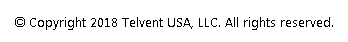Overhead Design Analysis (OHDA) is preset with several types of cables. You have the option of using these cables or creating your own.
 |
Regardless of the types of cables used, OHDA will default to the cable with the smallest outer diameter specification. This is the sparrow cable for the default set. |
Associating Exported Cables from ArcMap
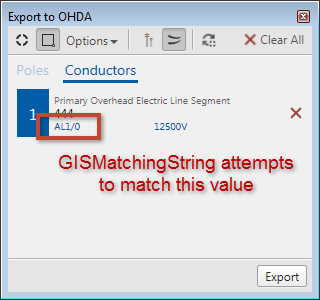
To export cables from ArcMap, you need to create an XML file to represent those cables in OHDA.
The <GISMatchingString> tag of the XML you create must match the conductor's label from the Export to OHDA window in ArcMap, as shown in Figure 1.
The label for neutral conductors is created by combining the Coded Values of the database's domains of Neutral Material and Neutral Size. For phased conductors, the domains of Conductor Material and Conductor Size are used.
OHDA queries the conductor's Phase Designation field to determine the number of cables to associate in the scenario. Because a neutral wire accompanies each set of conductors, a single phase will result in two conductors, a two phase will result in three conductors, and a three phase will produce four conductors in OHDA. If the program cannot match the assemblies you export, then it will create assemblies labeled Placeholder in red with the proper amount of pins to accommodate each conductor. You will need to replace all Placeholder assemblies in a scenario with OHDA assemblies before you can calculate a scenario.
 |
For detailed information on exporting to OHDA, see OHDA's Using Guide. |
Creating Custom Conductors, Service Drops, and Communication Cables
To create custom cables, follow these steps:
- Create a folder named CablesMasterXML in the Assembly Library Location directory. This directory location is defined in the Assembly Creator on the Settings Tab.
- Define cable specifications in an XML file, as detailed below. Create each custom cable definition in a separate file.
- Save the new XML file with a descriptive title in the CablesMasterXML folder. The filename is not important for OHDA to properly recognize the file.
XML Structure for Conductors and Service Drops
| Tag | Description |
| <CableData> | Root element. |
| <Header> | Defines the type of file. |
| <Description> | Description of the cable visible in OHDA. |
| <Name> | Name of cable. OHDA does not currently use this value. |
| <CrossSectionalArea> | Surface area of cable at an end in square inches. |
| <OuterDiameter> | Outer diameter of whole cable in inches. |
| <WeightPerUnitLength> | Linear density of the wire in pounds per foot. |
| <RatedBreakingStrength> | Rated breaking strength of the cable. |
| <GISMatchingString> | (Conductors only) Identifies the value to match against when importing cables from ArcMap. |
| <IsServiceDrop> | (Service Drops only) Include the value "true" (without quotes) within the tag to denote a Service Drop. |
| <OuterStrand> | Container element for outer strand tags. OuterStrand must come before CoreStrand. If the strands are not labeled as OuterStrand and CoreStrand, the first will be assumed to be OuterStrand and the second will be CoreStrand. |
| <ModulusOfElasticity> | The tensile elasticity of the cable's outer strand in psi. |
| <ThermalExpansionCoeff> | The thermal expansion coefficient of the outer strand of the cable. |
| <InitialCoefficient0>..<InitialCoefficient4> | Coefficient values used to measure stress versus strain for the outer strand immediately after being strung. |
| <FinalCoefficient0>..<FinalCoefficient4> | Coefficient values used to measure stress versus strain for the outer strand after elongation over time. |
| <CoreStrand> | Container element for core strand tags. CoreStrand must come after OuterStrand. |
| <ModulusOfElasticity> | The tensile elasticity of the cable's core strand in psi. |
| <ThermalExpansionCoeff> | The thermal expansion coefficient of the core strand of the cable. |
| <InitialCoefficient0>..<InitialCoefficient4> | Coefficient values used to measure stress versus strain for the core strand immediately after being strung. |
| <FinalCoefficient0>..<FinalCoefficient4> | Coefficient values used to measure stress versus strain for the core strand after elongation over time. |
| <ReferenceTemperature> | The temperature at which the cable's specifications are determined in Fahrenheit. |
| <SpecUid> | A valid GUID to represent the cable. |
XML Structure for Communication Cables
| Tag | Description |
| <CommCableData> | Root element. |
| <Header> | Defines the type of file. |
| <Description> | Description of the cable visible in OHDA. |
| <Name> | Name of cable - OHDA does not currently use this value. |
| <CrossSectionalArea> | Surface area of cable at an end in square inches. |
| <OuterDiameter> | Outer diameter of whole cable in inches. |
| <WeightPerUnitLength> | Linear density of the wire in pounds per foot. |
| <SpecUid> | A valid GUID to represent the cable. |
 |
The attributes in all OHDA configuration files are defined using imperial units. The metric setting in the user interface does not change this behavior. |
Sample Conductor Cable XML File
|
Copy Code
|
|
|---|---|
<?xml version="1.0" encoding="utf-8"?> <CableData> <Header>TYPE='CABLE FILE'</Header> <Description>556.5 kcmil 26/7 Strands</Description> <Name>DOVE ACSR</Name> <CrossSectionalArea>0.5083</CrossSectionalArea> <OuterDiameter>0.927</OuterDiameter> <WeightPerUnitlength>0.766</WeightPerUnitlength> <RatedBreakingStrength>22600</RatedBreakingStrength> <GISMatchingString>ACSR1/0</GISMatchingString> <OuterStrand> <ModulusOfElasticity>68500</ModulusOfElasticity> <ThermalExpansionCoeff>0.00128</ThermalExpansionCoeff> <InitialCoefficient0>-882.9</InitialCoefficient0> <InitialCoefficient1>58787.6</InitialCoefficient1> <InitialCoefficient2>-60387.1</InitialCoefficient2> <InitialCoefficient3>6558</InitialCoefficient3> <InitialCoefficient4>16702</InitialCoefficient4> <FinalCoefficient0>-325.1</FinalCoefficient0> <FinalCoefficient1>24984.7</FinalCoefficient1> <FinalCoefficient2>-36576.1</FinalCoefficient2> <FinalCoefficient3>38037</FinalCoefficient3> <FinalCoefficient4>-14271</FinalCoefficient4> </OuterStrand> <CoreStrand> <ModulusOfElasticity>39575</ModulusOfElasticity> <ThermalExpansionCoeff>0.00064</ThermalExpansionCoeff> <InitialCoefficient0>-23.7</InitialCoefficient0> <InitialCoefficient1>40563.9</InitialCoefficient1> <InitialCoefficient2>-4404.6</InitialCoefficient2> <InitialCoefficient3>-15530</InitialCoefficient3> <InitialCoefficient4>6976</InitialCoefficient4> <FinalCoefficient0>139.1</FinalCoefficient0> <FinalCoefficient1>36329.4</FinalCoefficient1> <FinalCoefficient2>12925</FinalCoefficient2> <FinalCoefficient3>-67174</FinalCoefficient3> <FinalCoefficient4>44219</FinalCoefficient4> </CoreStrand> <ReferenceTemperature>75</ReferenceTemperature> <SpecUid>de1de3ed-cb9d-4d8f-af9a-5a8708c4565f</SpecUid> </CableData> |
|
Sample Communication Cable XML File
|
Copy Code
|
|
|---|---|
<?xml version="1.0" encoding="utf-8"?> <CommCableData> <Header>TYPE='COMM CABLE FILE'</Header> <Description>Hybrid Single Jacket - 276 Fiber</Description> <Name>Stranded Loose Tube Hybrid (12 Fiber Units)</Name> <CrossSectionalArea>0.4071</CrossSectionalArea> <OuterDiameter>0.720</OuterDiameter> <WeightPerUnitlength>0.123</WeightPerUnitlength> <!-- datasheet: http://docs.commscope.com/Public/SS%20D-XXX-LN-HY-FZZNS-XYXXX-NX22UTP.pdf --> <SpecUid>de1de3ed-cb9d-4d8f-af9a-5a8708c4565f</SpecUid> </CommCableData> |
|