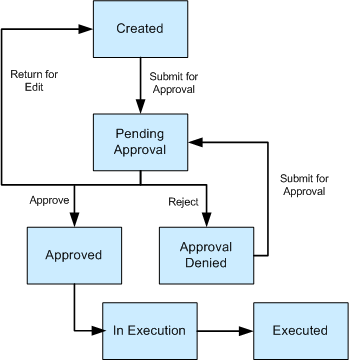This functionality is optional and must be enabled by an Administrator. Available in Responder Explorer.
The approval tools allow you to put each switching order through an approval work flow before it can be executed. If your Administrator has enabled the approval functionality and configured users to have the appropriate roles and permissions, then the approval process will look something like this:
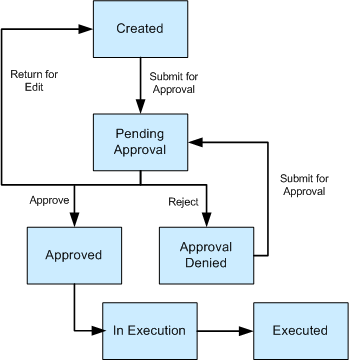
A user must have specific permissions (set up by the Administrator) to view switching orders with a status of Pending Approval. If you do not have the proper permissions, you will not be able to open Pending Approval switching orders.
The following tools are available in the Approval menu in the Switching Order Editor.
- Submit for Approval: Once you've created a switching order, select from the Main menu: Approval > Submit for Approval. The switching order will be assigned a status of Pending Approval and then closed. This tool is enabled once again after a switching order has been approved. This allows the user to re-submit the switching order for approval.
- Approve: A user must have the correct roles and permissions assigned for this tool to be enabled. Open a switching order that has been submitted and select from the Main menu: Approval > Approve. The switching order will be assigned a status of Approved and then closed.
- Reject: A user must have the correct roles and permissions assigned for this tool to be enabled. Open a switching order that has been submitted and select from the Main menu: Approval > Reject. The switching order will be assigned a status of Approval Denied and then closed.
- Return for Edit: A user must have the correct roles and permissions assigned for this tool to be enabled. Open a switching order that has been submitted and selected from the Main menu: Approval > Return for Edit. The switching order will be assigned a status of Created and then closed.