

Version: 10.2.1c and 10.2.1c SP3 |
| Responder Web Browser > Administration > Operations |
Within Tasks, the Operations tab displays all available operations.

You can filter the list of operations. Enter a value in the Criteria field. This field is case sensitive. Click Filter to limit the list of operations to those that meet the criteria. Click Clear to empty the field and prepare for a new search.
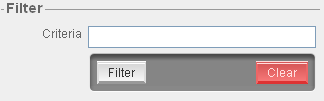
Click Delete next to the operation to remove.
The following default operations are available in Responder Web Browser to assign to tasks:
| Operation | Description |
|---|---|
|
APPROVE_SWITCHING_ORDER |
This operation allows users to approve a switch order. |
|
ARCHIVE_MASS_EDIT |
This operation allows users to edit multiple loadpoints or calls of an archived incident at one time. |
|
ARCHIVE_REPORTS |
This operation allows users to run Archive Reports on the Web. |
|
CALL_ALLOW_EDIT_TIME_OF_OUTAGE |
This operation allows users to edit the time of call on the web page (if configured to do so). |
|
CANCEL_SW_OR_REQUESTS |
This operation allows users to cancel switch order requests for which they are not the owner. |
|
CHANGE_NORMAL_STATE |
This operation allows users to use the change normal state tool. |
|
CREATE_SWITCHING_ORDER, DELETE_SWITCHING_ORDER, EDIT_SWITCHING_ORDER |
This operation allows users to create, delete and edit switch orders. |
|
DELETE_ARCHIVED_INCIDENTS |
This operation allows users to delete incidents, calls, or loadpoints from the Responder Archive Explorer. |
|
DISPATCHER_SELECTABLE |
This operation allows dispatchers to be listed as dispatchers in explorer. |
|
EDIT_SW_SO_REQUESTS |
This operation allows users to edit switch orders that are owned by other users. |
|
EDIT_SWITCHING_ORDER_IN_EXECUTION |
This operation allows users to edit a switch order that is currently in execution. |
|
EXECUTE_SWITCHING_ORDER |
This operation allows users to execute a step on a switch order. |
|
LINE_DISPLAY_REPROCESS_ALL |
This operation allows users to remove and reprocess the current line display and jumpers in ArcMap. |
|
MODIFY_FOLDER_STRUCTURE |
This operation allows users to change the folder structure in the library (create, move, delete folders). |
|
MODIFY_TASK_SNIPPETS |
This operation allows users to create/modify snippets. |
|
PLACE_JUMPER |
This operation allows users to place a jumper from ArcMap or within Responder Explorer. |
|
PLAN_SWITCHING_ORDER |
This operation allows users to plan a switch order (setting the start/finish time). |
|
REMOVE_JUMPER |
This operation allows users to remove jumpers from ArcMap and Responder Explorer. |
|
REPROCESS_DEVICES |
This operation allows users to reprocess devices on an incident, updating loadpoints and outage times. |
|
RX_CALLS,DELETE |
This operation is an example of a table-based permission to delete. |
|
RX_CALLS,INSERT |
This operation is an example of a table-based permission to insert. |
|
RX_CALLS,SELECT |
This operation is an example of a table-based permission to select. |
|
RX_CALLS,UPDATE |
This operation is an example of a table-based permission to update. |
|
SAVE_SWITCHING_SIMULATION |
This operation allows users to save switch order simulation results to the database. |
|
SELECTABLE_FOR_EXECUTE_BY |
This operation displays the dispatcher in the dispatcher drop down for executing steps on a switch order. |