

Version: 10.2.1c and 10.2.1c SP3 |
| Responder Web Browser > Administration > Roles |
Use this section to create roles which may be assigned to users, granting them access to perform specific tasks. Roles must be assigned to users so that they can perform specific tasks in Responder. The following roles are provided by default:
| Role | Description | Tasks | Available Web Browser Tabs |
|---|---|---|---|
|
Administrator |
This role provides administrator privileges to the user. This includes the ability to modify the security structure, and add users to the database and assign roles to them. The Switching Order Admin task allows the user to delete switching orders and modify the directory structure in the Switch Order Library. |
Cancel Switching Order Requests, Editing Time of Outage for Call, Switching Order Admin |
|
|
Archiver |
This role should be assigned to a user who will work with Archive Explorer and archived incidents. This role provides access to the data stored in the Archive tables and that is visible in Archive Explorer, and access to running Archive Reports on the Web. |
Archive Data Access, Dispatcher Data Access, Archive Reports |
|
|
Customer Service |
This role provides access to the Customer Service section of the web browser and allows the user to log customer calls. |
Customer Service Data Access |
|
|
Dispatcher |
This role allows the user to work with jumpers, switching orders, and switching order requests as well as view and edit incidents in Responder Explorer. |
Dispatcher Data Access, Requesting Switching Orders, Selectable as Dispatcher, Switching Order Creator, Switching Order Editor, Switching Order Executor, Place Jumper, Remove Jumper |
|
|
SO Requestor |
This role allows the user to view and create switching order requests using the Responder web browser. |
Requesting Switching Orders |
|
|
Senior Dispatcher |
This role allows the user to approve and schedule switching orders, set a new Normal State, and reprocess line displays and jumpers in ArcMap. This role also makes the Dispatchers tab available. |
Change Normal State, Reprocess Devices, Reprocess Line Display and Jumpers, Switching Order Approver, Switching Order Planner |
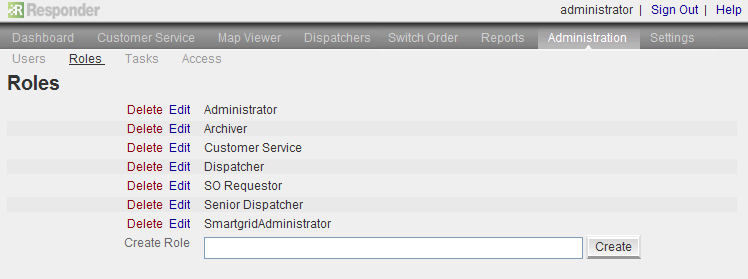
Create Role
Edit Role
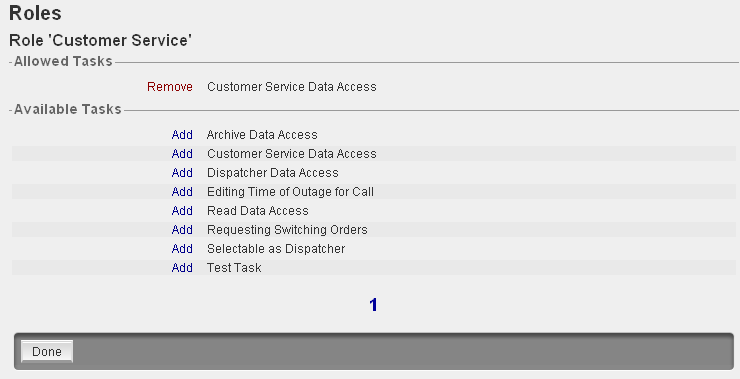
Delete Role
Click Delete next to a role to remove it.