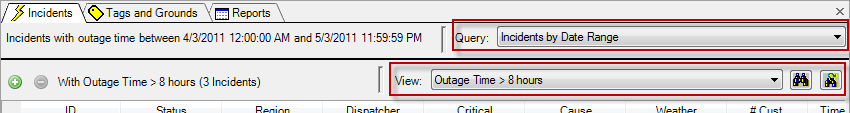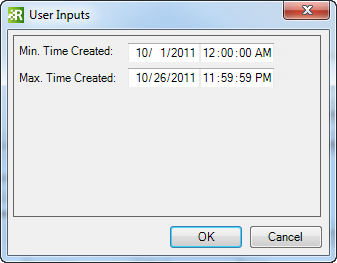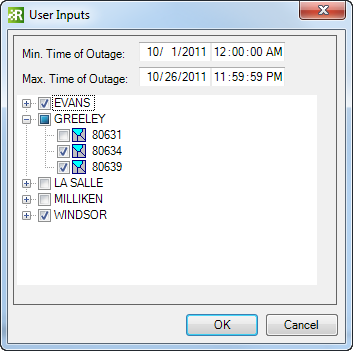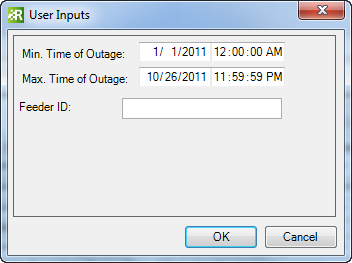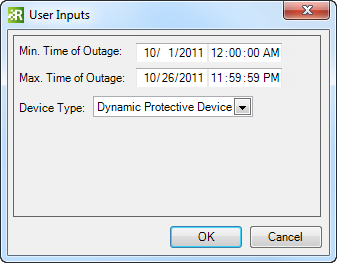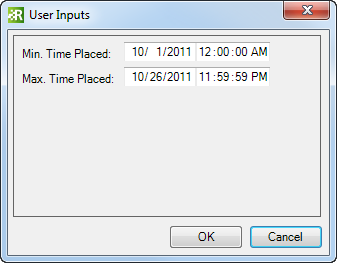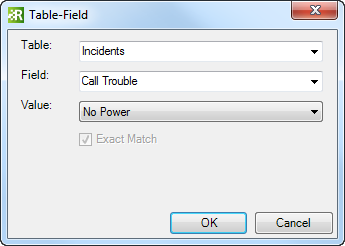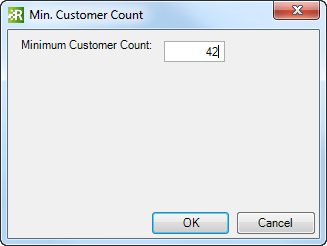Archive Explorer provides two tools, Query and View, that allow you to filter the data displayed.
Query Incidents
Query Tags and Grounds
View Data
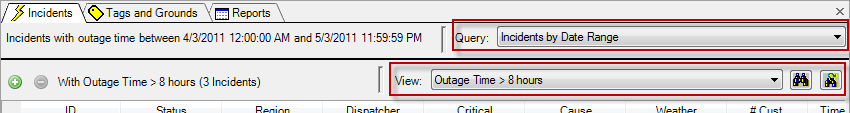
Query Incidents
After selecting the Incidents tab, the Query tool allows you to filter through all the data. Select a query from the list and enter the parameters, then click OK.
- Incidents by Date Range: Display all incidents that occur within a specific date range, based on the date and time of their creation.
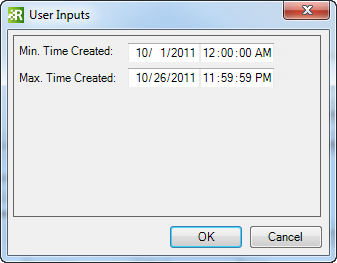
- Incidents by Region: Display all incidents within a specific region or multiple regions, that occurred within the Outage Date and Time range.
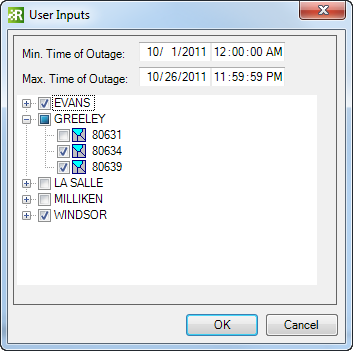
- Incidents by Feeder: Enter a valid Feeder ID to display all incidents that reside on a specific feeder, that occurred within the Outage Date and Time range.
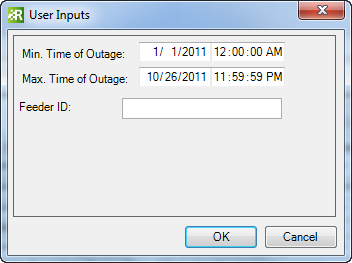
- Incidents by Device Type: Query the database for incidents that have a specific type of device, that occurred within the Outage Date and Time range.
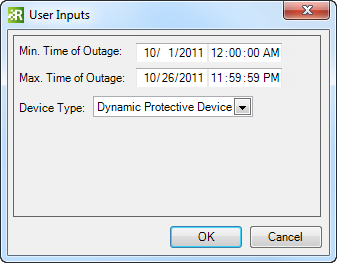
Query Tags and Grounds
After selecting the Tags and Grounds tab, the Query tool allows you to query the database by Date Range only. Select a query from the list and enter the parameters, then click OK.
Tags and Grounds by Date Range: Display all tags and grounds that occur within a specific date range, based on the date and time they were placed.
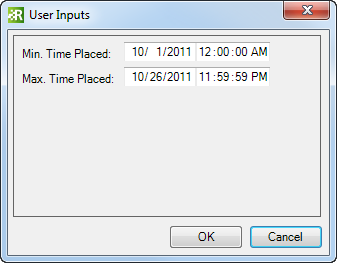
View Data
The View tool further filters the data gathered by the Query tool. Select a filter from the pulldown menu:
-
Table-Field: Allows you to perform a query on the Incidents table from the Incidents tab, or the Tags and Grounds table from the Tags and Grounds tab. In the example below, the filter will display all incidents that have the value "No Power" in the Call Trouble field.
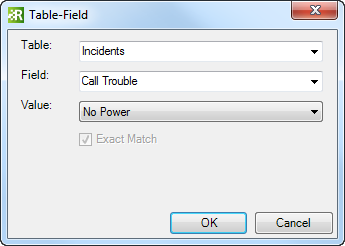
- No Filter: Displays all incidents.
- All: Displays all tags and grounds.
- Critical: Displays only incidents with critical customers. This filter includes incidents that have the Critical field set to Yes.
- Min. Customer Count: Displays incidents that affect the number of customers equal to or greater than the number entered. In the example below, Responder displays any incidents that affect 42 or more customers.
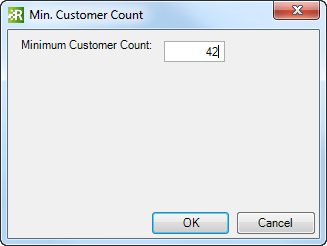
- Outage Time > 8 hours: Displays all incidents that have an Outage Time of greater than eight hours.
Queries and filters may be customized; the queries and filters in your Archive Explorer may be different than those shown here.
See Also