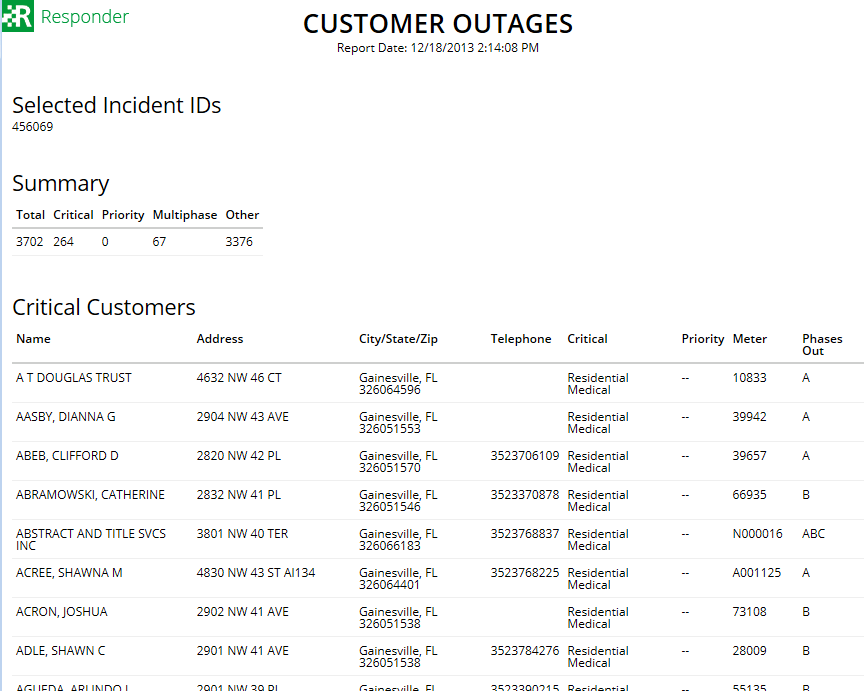Using Responder
Customer Outages Report

Version: 10.2.1c and 10.2.1c SP3 |
| Responder Overview > Responder Reports > Customer Outages Report |
Available in Responder Explorer.
A user may access a report for a list of customers affected by an outage via the incident by right-clicking the incident and selecting Customer Outages Report. The report is displayed in a web browser.
|
|