

Version: 10.2.1c and 10.2.1c SP3 |
| ArcFM Desktop Overview > ArcFM > Targets Toolbar |
You can use the ArcFM Targets toolbar instead of the Targets tab on the ArcFM Attribute Editor to select target features during an edit session. The ArcFM Target Task tool, which you can add to the ArcFM Targets toolbar, allows you to choose features from a dropdown menu rather than the Attribute Editor. The ArcFM Targets toolbar and ArcFM Target Task tool have the advantage of displaying the target items without opening the Attribute Editor.
To display the ArcFM Targets toolbar, you may have to add the toolbar to your display. Right-click in your display's toolbar area to bring up the toolbar menu. Select ArcFM Targets from the menu list.
The ArcFM Target Task tool provides a dropdown menu displaying the targets available for editing. The ArcFM Attribute Editor and the ArcFM Target Task tool act in synchronicity, however you do not have to have the ArcFM Attribute Editor open to use the ArcFM Target Task tool.
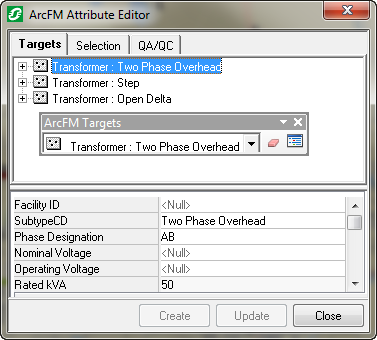
Example of ArcFM Targets dropdown displaying same information as the ArcFM Attribute Editor Targets tab in a simplified format
In addition to the ArcFM Target Task tool, the ArcFM Targets toolbar has two buttons: Remove All and Display Contents.
 The Remove All button clears the contents of the Targets tab and the Targets list on the ArcFM Targets toolbar.
The Remove All button clears the contents of the Targets tab and the Targets list on the ArcFM Targets toolbar. The Table Of Contents button displays the ArcMap table of contents (Display, Source, Features tabs, etc.). This button can be found in the View category of the Commands tab in the Customize window, not the ArcFM Solution category.
The Table Of Contents button displays the ArcMap table of contents (Display, Source, Features tabs, etc.). This button can be found in the View category of the Commands tab in the Customize window, not the ArcFM Solution category. |
An ArcFM option allows the user to display one item at a time on the Targets tab or multiple items. Refer to the Attribute Editor tab of the ArcFM Options section for details. |