Before placing subducts, the conduit must first be configured. Once created, you may associate underground conductor with subducts.
- Select the conduit system feature and click the Sketch button in the Configuration field on the Attribute Editor to open the ArcFM Conduit Configuration window.
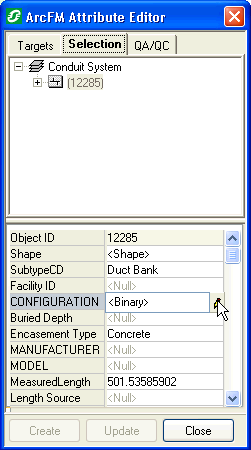
Figure 1, Sketch tool in the Configuration field opens the ArcFM Conduit Configuration dialog
- Select a duct in the tree at the left or in the yellow window at the right. Subducts may not be added to trenches.
- You may click the Edit Subducts button or right-click a duct in the yellow window at the right and select Edit Subducts.
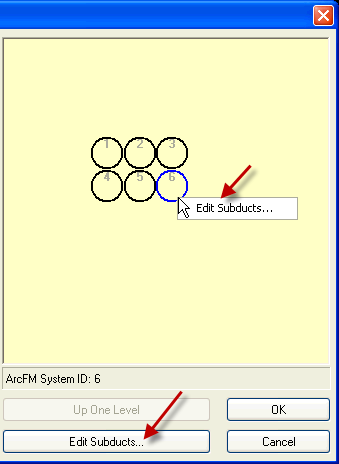
Figure 2, Two ways to access the Edit Subducts dialog
- If subducts don't currently exist in the selected duct, you may add them. Set the attribute values in the attribute grid and click Create to add a subduct. You may select a subduct and place subducts within it using the same steps. You may continue adding subducts within subducts as long as the duct sizes fit. Conduit Manager will not allow a 5-inch subduct to be placed within a 5-inch or smaller duct.
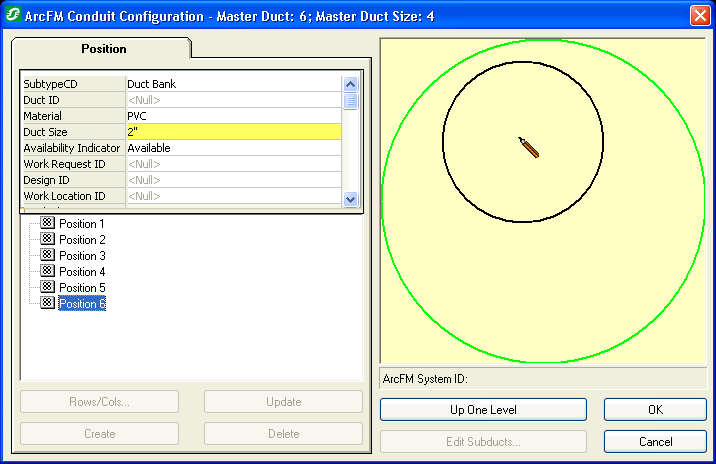
Figure 3, Placing a subduct
- If you want to view the duct that contains the subducts you're currently viewing, click the Up One Level button. You may also select the duct position you want to view in the tree at the bottom left of the window. The currently selected duct position will appear outlined in blue. If it resides within a duct, the master duct is outlined in green. Cross-hatching indicates that the duct contains subducts.
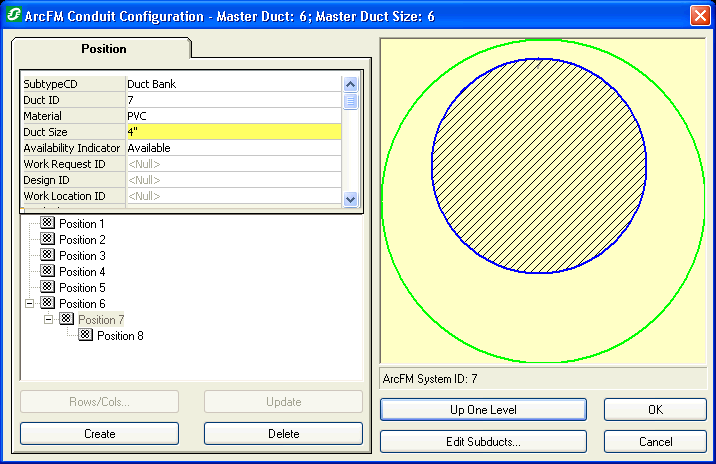
Figure 4, The selected duct is outlined in blue. The cross-hatching indicates that it contains subducts.
- If you want to remove a duct or subduct from the configuration, select the duct and click Delete. Any subducts contained by the deleted duct will be removed as well.
- Click OK to accept the conduit configuration and dismiss the ArcFM Conduit Configuration .
- You must click Update on the Selection tab of the Attribute Editor to save edits to the conduit system feature. If you don't click Update, the changes will be lost.

