

Version: 10.2.1c and 10.2.1c SP3 |
| ArcFM Desktop Overview > Designer Express > Designer Express Options |
The Designer Express Options dialog allows you to set design estimate options and the abandon warning threshold. Access Designer Express Options in ArcMap through the Customize menu. Select Customize > Designer Express Options.
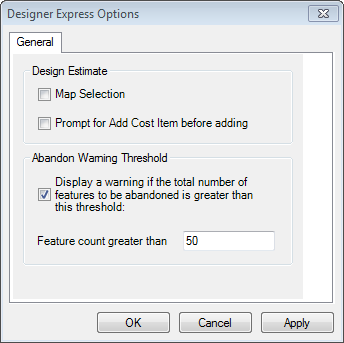
The Design Estimate options affect the Design Estimate tool.
Map Selection: When this option is selected, the user can select DFCs on the map and see the corresponding rows highlighted in the Design Estimate. In the example below, the user has selected both service lines on the map (highlighted in red and blue). The corresponding rows are highlighted in dark blue in the Design Estimate.
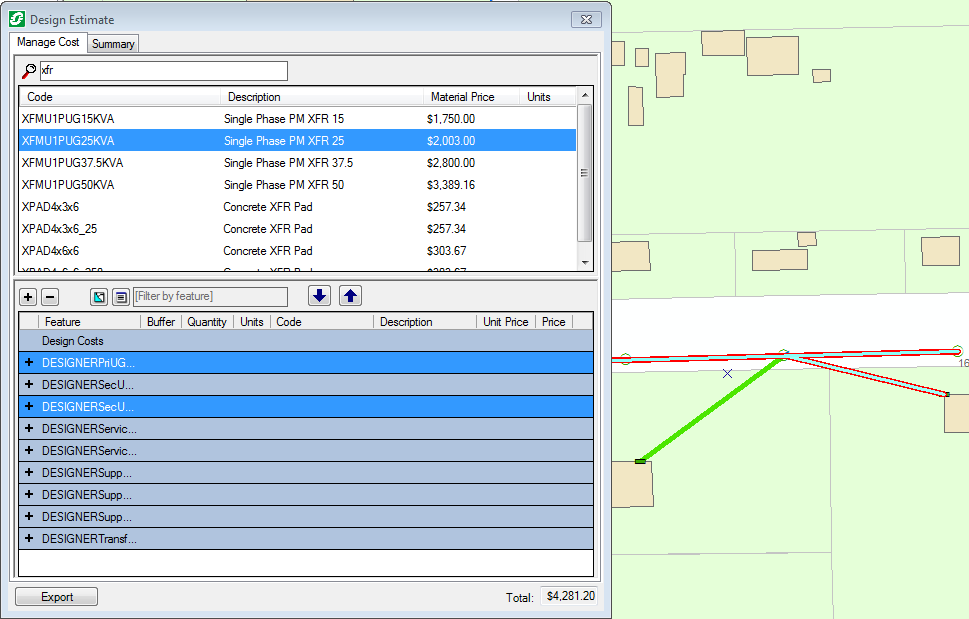
Selected features shown in red on the map. Corresponding rows are highlighted in darker blue on the Manage Cost tab.
Prompt for Add Cost Item Before Adding: Select this option to give the user an opportunity to edit cost item information before assigning it to a design feature in the Design Estimate. The user is ONLY prompted when he double-clicks a cost item to add it to the selected DFC. Users who drag-and-drop or use the arrows to assign cost items will not see the Add Cost Item dialog even if the option is enabled.
In the example below, the user double-clicked a cost item to add it to the selected DFC (in the bottom half of the Design Estimate form). With this option selected, he is prompted with an Add Cost Item dialog that allows him to edit cost item information.
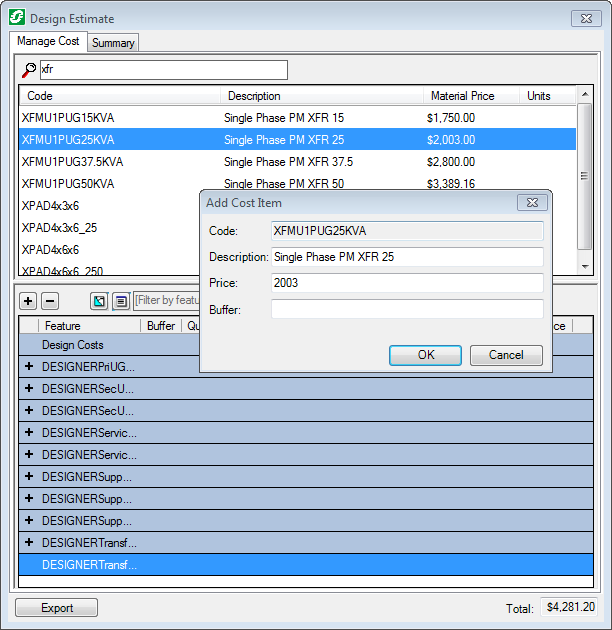
Double-click a cost item to add it to the selected DFC and view the Add Cost Item dialog.
This option allows you to determine the maximum number of features that may be abandoned or removed at one time. If the user attempts to abandon or remove more features than the threshold allows, the tool chooses the first features that meet the threshold.
For example, the threshold is set to 50. If the user selects 82 features to be abandoned, the tool will select the first 50 features it traces and display a message indicating that 50 features have been trace to be abandoned or removed.
If this option is unselected or the traced features do not surpass the threshold, then no message is displayed. This threshold works with the Express Remove tool as well as the Express Abandon tool.