

Load data allows you to perform 'what if' analysis in your engineering analysis application (e.g., CYMDIST, SynerGEE). Load data may be gathered from a variety of places:
Exporting load data differs from exporting data for load flow analysis in that load data is stored in the Network Adapter database. The data is exported from the GIS and imported into a table in the Network Adapter database. At this point, the user may edit the load data before it is sent to the Vendor API. Analysis results are sent by the Vendor API back to the Network Adapter database.
Keep in mind that getting the load data from the GIS to the Network Adapter database will require further customization. The methods for doing this will vary depending upon your GIS.
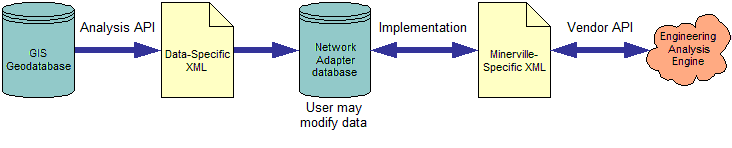
The user may be required to repeatedly edit certain attributes of a feature to see how these changes affect the analysis. By specifying an import or an export as a load case, the implementer tells Network Adapter to use the load table for a feature class for importing and exporting, rather than the feature class itself. Like the results tables, load case tables are stored in the Network Adapter database. Network Adapter can extract data from the load case tables without re-exporting the features from the GIS.